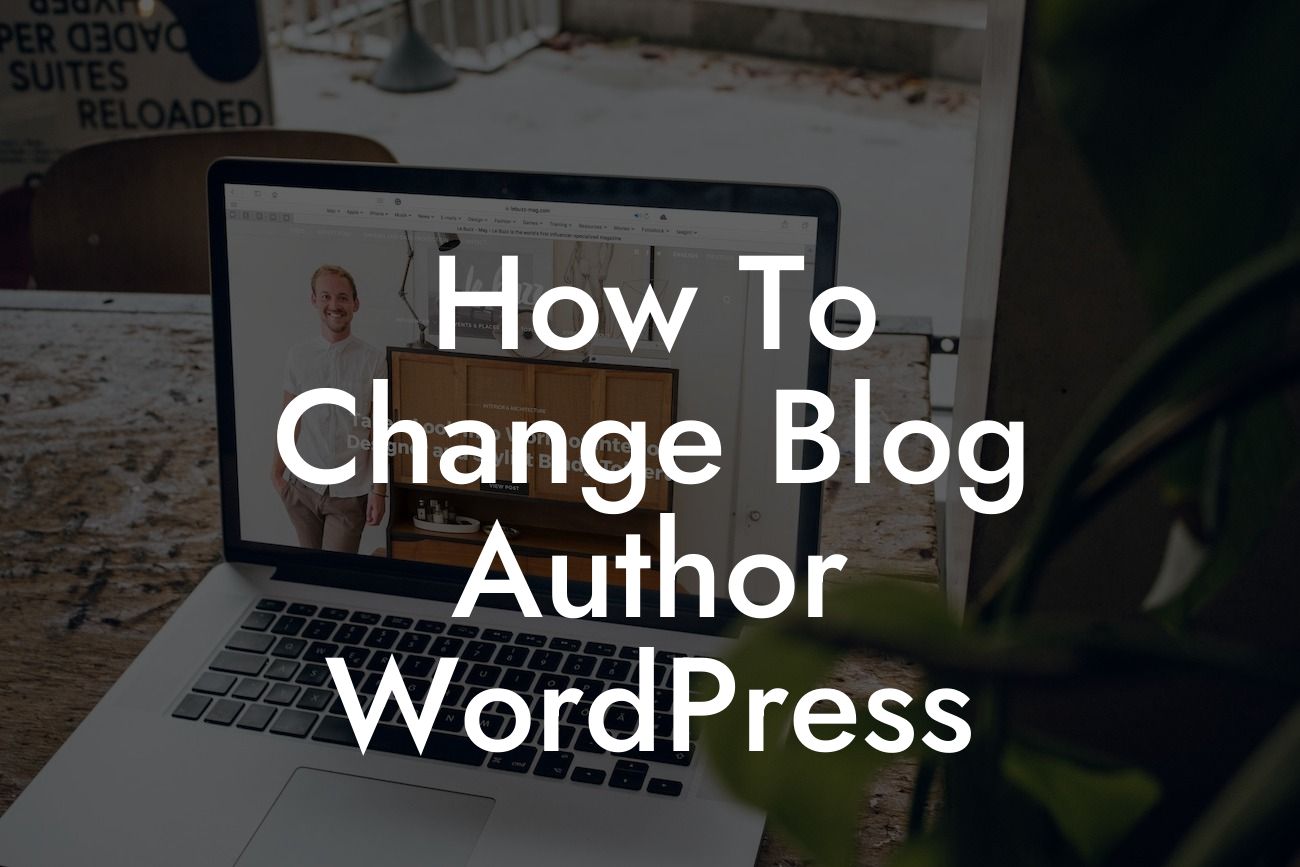Changing the blog author in WordPress might seem like a minor task, but it can significantly impact your website's credibility and professionalism. Whether you're a small business owner or an entrepreneur, showcasing the right author can help establish trust with your readers and enhance your online presence. In this guide by DamnWoo, we will walk you through the step-by-step process of changing the blog author in WordPress, empowering you to take control of your website's content.
Starting with your WordPress dashboard, navigate to the "Users" section, where you can manage all the authors associated with your website. In this section, you can add, edit, or delete users according to your preference. The detailed steps are as follows:
1. Log in to your WordPress dashboard:
- Enter your login credentials and access the backend of your website.
2. Go to the "Users" section:
Looking For a Custom QuickBook Integration?
- Locate the "Users" tab on the left-hand side of the dashboard.
- Click on "Users" to access the user management page.
3. Add a new user:
- Click on "Add New" to create a new user profile.
- Fill in the required fields, including username, email, and password.
- Assign a suitable role for the user, such as "Author" or "Editor."
- Save the user profile.
4. Edit an existing user:
- Scroll through the list of users and find the author you want to change.
- Click on the user's name or hover over it and select "Edit."
- Modify the necessary details, like the display name, profile picture, or biographical information.
- Remember to save your changes.
How To Change Blog Author Wordpress Example:
For instance, let's consider a small business owner, Sarah, who recently hired a new content writer, Alex, to contribute to her website's blog. Sarah wants to change the blog author in WordPress to display Alex's name and profile. By following the steps outlined above, Sarah can easily manage and update the blog author, ensuring that her readers are aware of the new valuable contributor to her website.
Congratulations! You have successfully learned how to change the blog author in WordPress. By making this simple adjustment, you can enhance your website's professionalism, showcase your team members, and improve your website's overall credibility. Remember to explore other guides and resources on DamnWoo to further optimize your WordPress experience. Additionally, don't forget to check out our awesome plugins designed exclusively for small businesses and entrepreneurs, giving your online presence the boost it deserves. Share this article with others who might find it useful and empower them to take control of their WordPress websites too.