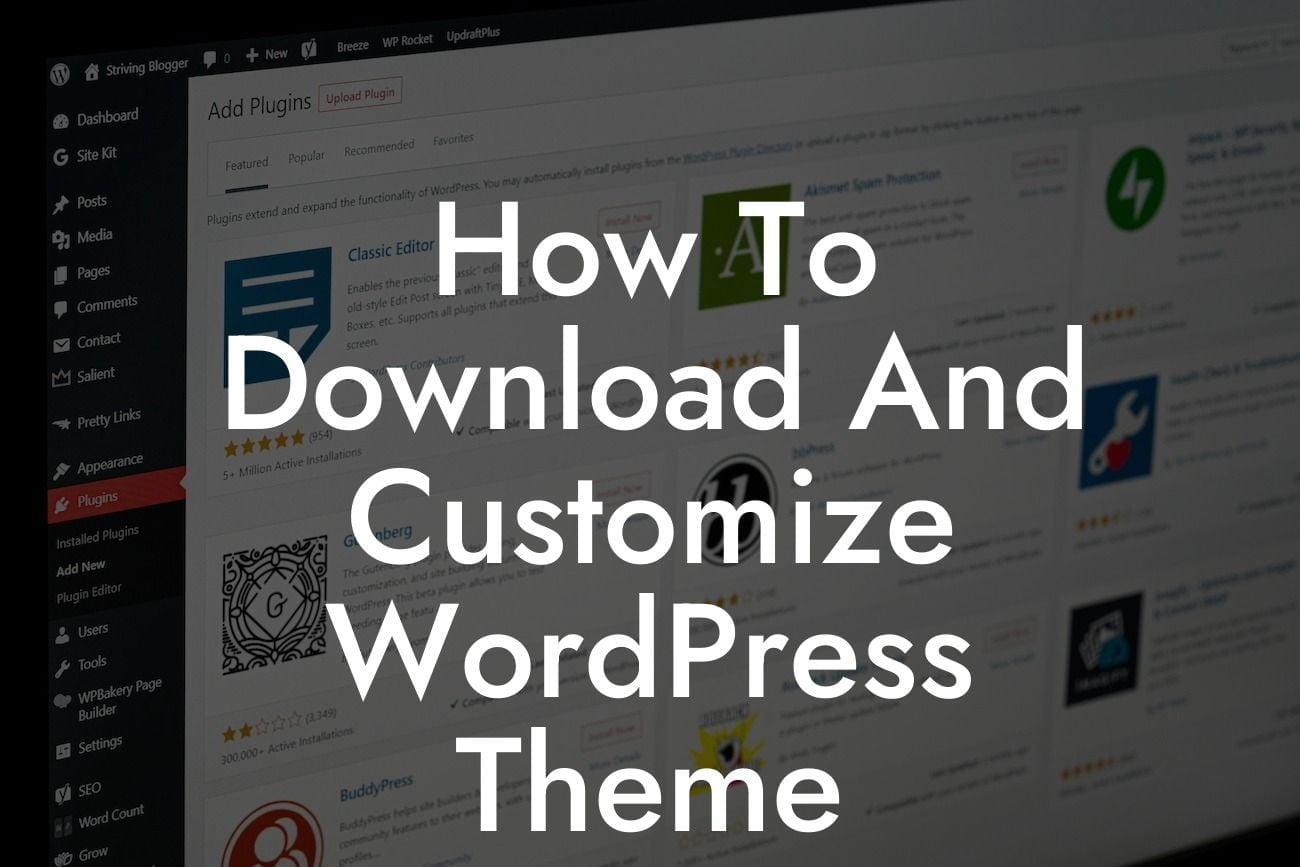Are you a small business owner or an entrepreneur looking to build a powerful online presence? One of the best ways to start is by creating a stunning website using WordPress. With its user-friendly interface and a vast library of themes, WordPress offers endless possibilities for customization. In this article, we will guide you through the process of downloading and customizing WordPress themes to create a unique and professional-looking website. Get ready to embark on a journey that will elevate your online presence to new heights!
Downloading a WordPress theme is a breeze. Start by logging into your WordPress dashboard and navigating to the "Appearance" section. Click on "Themes" and then choose "Add New." Here, you can browse through a wide selection of free and premium themes. Use the search bar to find a theme that aligns with your brand and suits your needs. Once you've found the perfect theme, simply click on the "Install" button, and WordPress will automatically download and install the theme for you.
Now that you have your desired theme installed, it's time to customize it to reflect your brand identity. Head over to the "Appearance" section again and click on "Customize." This will open a live preview of your website with customization options on the left-hand side of the screen. From here, you can change the site title, tagline, logo, and colors to match your brand. You can also customize the header, footer, and sidebar sections of your website. If you have coding knowledge, you can even make advanced customizations by using the built-in customizer or by editing the theme files directly.
To truly make your website stand out, consider adding additional functionality through plugins. WordPress offers a vast library of plugins that can enhance your website's performance and add exciting features. Whether you need a contact form, an e-commerce platform, or social media integration, there's a plugin for almost anything you can imagine. DamnWoo specializes in creating awesome WordPress plugins exclusively for small businesses and entrepreneurs. Explore our wide range of plugins and give your website the boost it deserves.
How To Download And Customize Wordpress Theme Example:
Looking For a Custom QuickBook Integration?
Let's say you're a small business owner running an online clothing store. You want your website to showcase your unique brand and offer a seamless shopping experience for your customers. After browsing through the available themes, you decide to download a vibrant and modern theme that aligns with your brand's identity. Once installed, you customize the theme by uploading your logo, adjusting the colors to match your brand, and adding a stylish header image. To enhance the shopping experience, you install DamnWoo's WooCommerce plugin, which allows you to create a fully-functional online store with ease. With just a few simple steps, you've transformed a generic theme into a visually appealing and functional website that represents your clothing brand perfectly.
Congratulations! You've successfully learned how to download and customize WordPress themes. By following these steps, you can create a unique and professional-looking website for your small business or entrepreneurial venture. Remember, customization is key to standing out in the digital world, and DamnWoo's collection of awesome plugins is here to help you supercharge your success. Don't forget to explore our other guides and tutorials to further enhance your online presence. Share this article with others who may find it helpful, and let's all embrace the extraordinary together!