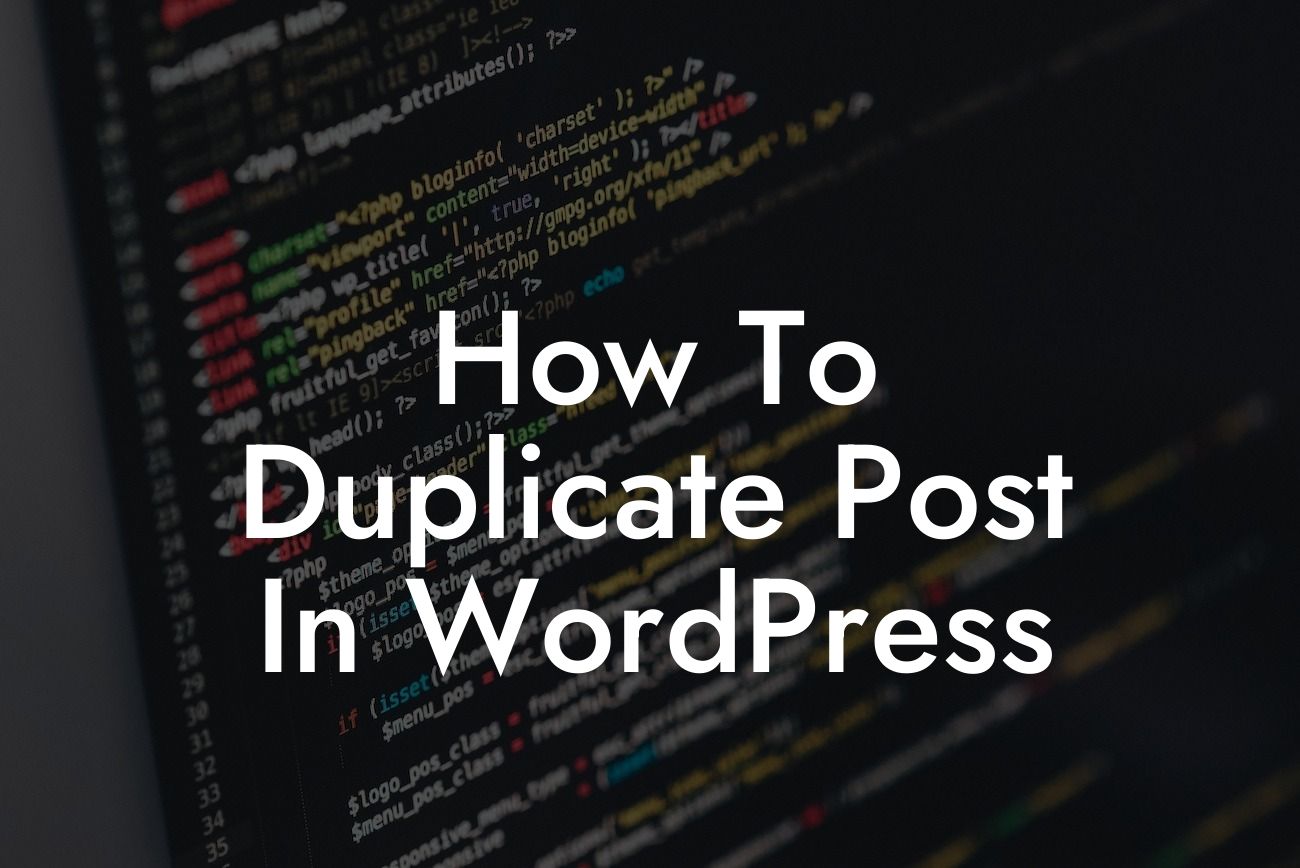Have you ever wished you could duplicate a post on your WordPress website without going through the hassle of creating a new one from scratch? Well, your wish just came true! In this comprehensive guide, we will show you how to duplicate posts in WordPress using simple and efficient methods. Whether you are a small business owner or an aspiring entrepreneur, duplicating posts can save you valuable time and effort, allowing you to focus on other crucial tasks that contribute to your online success. So, let's dive in and explore the step-by-step process!
Engaging Headline: Duplicate Posts with Ease
Duplicating posts in WordPress can be done in various ways, depending on your specific requirements and preferences. Here, we will highlight two of the most popular methods:
1. Using Plugins:
Plugins are a powerful tool in WordPress that can enhance functionality and simplify tasks. To duplicate posts effortlessly, you can rely on plugins such as "Duplicate Post." Follow these steps to get started:
Looking For a Custom QuickBook Integration?
a. Install and activate the "Duplicate Post" plugin from the WordPress repository.
b. Navigate to the "All Posts" section in your WordPress dashboard.
c. Hover over the post you want to duplicate and click on the "Clone" option.
d. A new draft post will be created with the same content and settings as the original.
e. Make any necessary modifications to the duplicated post and save it.
With the help of the "Duplicate Post" plugin, you can quickly create multiple copies of your posts, saving you precious time in the long run.
2. Manual Duplication:
If you prefer a hands-on approach and want to avoid using additional plugins, you can manually duplicate posts in WordPress. Follow these steps:
a. Open the post you want to duplicate in your WordPress editor.
b. Navigate to the "Text" tab rather than the "Visual" tab.
c. Select the entire HTML code of the post, including the opening "
" tags.
d. Copy the selected HTML code.
e. Click on "Add New" to create a new post.
f. Switch to the "Text" tab in the editor of the new post.
g. Paste the copied HTML code into the editor.
h. Modify the post's title and content as required.
i. Save the duplicated post.
Using this method, you can have complete control over the duplication process and customize the copied content to suit your needs.
How To Duplicate Post In Wordpress Example:
Let's consider a hypothetical scenario to better understand the benefits of duplicating posts in WordPress. You have a successful blog post that received positive feedback and generated significant traffic. Instead of starting from scratch for similar content, duplicating this post can save you time and maintain the same layout and formatting. You can then modify the duplicated post to include new information or even translate it into different languages to reach a wider audience. By duplicating posts, you can leverage the success of your existing content, ensuring consistent quality and style throughout your website.
Duplicating posts in WordPress has never been easier! With the methods and techniques discussed in this guide, you can effortlessly duplicate your posts and streamline your content creation process. Save time, maintain consistency, and enhance your online presence with DamnWoo's easy-to-use plugins and comprehensive guides. Share this article with your fellow WordPress enthusiasts, explore other helpful guides on DamnWoo, and take advantage of our awesome plugins today. Your success is just a click away!