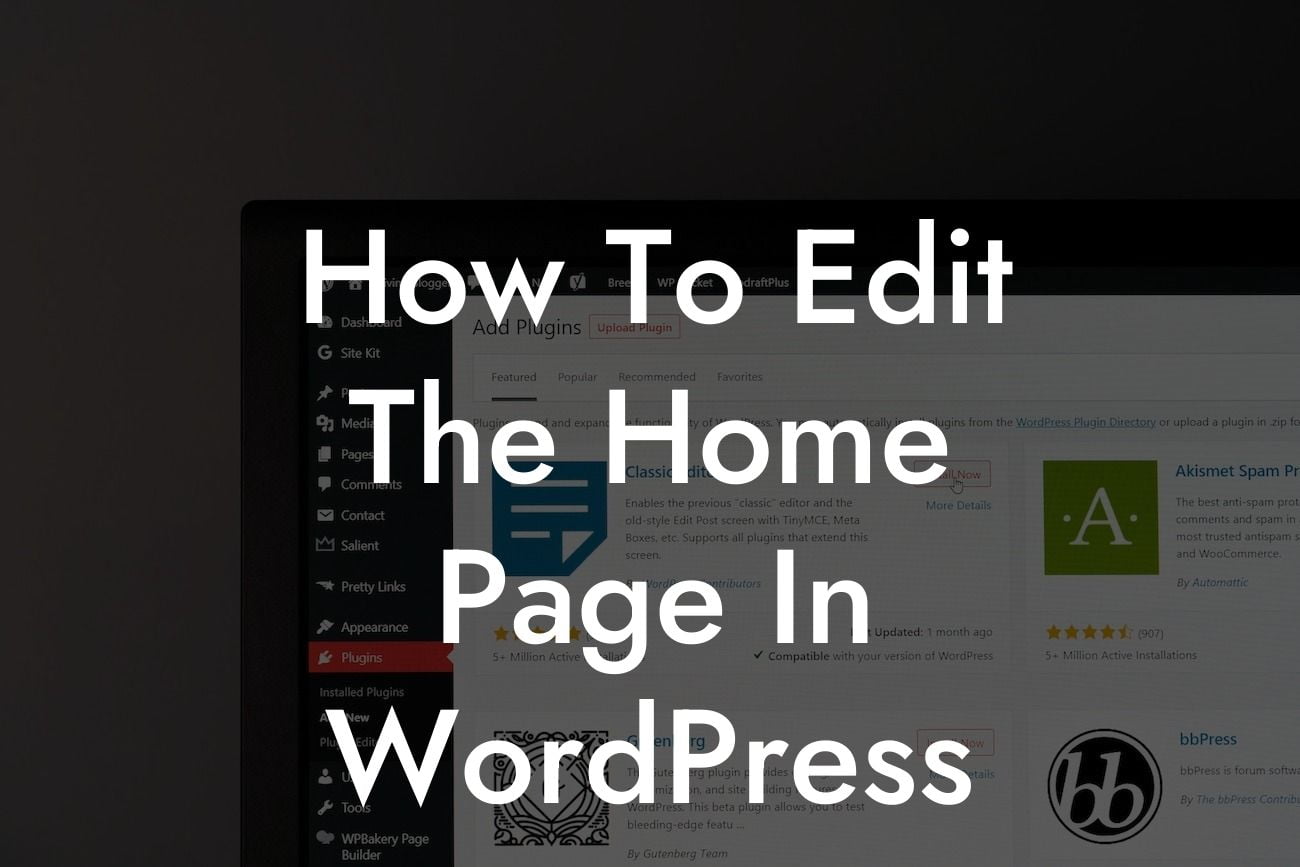Editing the home page in WordPress can be a game-changer for small businesses and entrepreneurs looking to establish a strong online presence. Your website's home page is often the first point of contact for potential customers, so it's crucial to make a lasting impression. In this guide, we'll walk you through the process of customizing your WordPress home page, empowering you to showcase your brand's identity and captivate your audience. Get ready to take your online presence to new heights with DamnWoo's expert tips and our extraordinary WordPress plugins.
Engaging and captivating content is the key to an effective home page, and WordPress provides all the tools you need to create a memorable experience for your visitors. Let's dive into the steps to edit your WordPress home page:
1. Choose a Suitable Theme:
- Select a WordPress theme that aligns with the look and feel you want to achieve for your home page.
- DamnWoo offers a wide range of customizable themes designed specifically for small businesses and entrepreneurs.
Looking For a Custom QuickBook Integration?
2. Customize the Theme:
- Navigate to the WordPress dashboard and access the theme customization options.
- Personalize colors, fonts, layouts, and other visual elements to create a unique design.
- Take advantage of DamnWoo's powerful WordPress plugins to enhance your home page's functionality and visual appeal.
3. Arrange Content Blocks:
- Organize your content using blocks to create an engaging layout.
- Utilize headings, subheadings, bullet points, and ordered lists to break up text and make it easily scannable.
- DamnWoo plugins offer additional content block options to add dynamic elements like testimonials, portfolios, and call-to-action buttons.
4. Add Imagery and Media:
- Incorporate high-quality images, videos, and graphics to grab attention and convey your brand's message effectively.
- Optimize media files for fast loading times using DamnWoo's plugins, ensuring a smooth user experience.
5. Implement Widgets:
- Widgets are handy tools that add extra functionality to your home page.
- Utilize DamnWoo's widget-ready plugins to incorporate features like social media feeds, contact forms, or an email subscription box.
How To Edit The Home Page In Wordpress Example:
Let's imagine you run a small clothing boutique called "FashionFusion." To edit your WordPress home page, you select DamnWoo's "Elegant Style" theme, perfect for showcasing your trendy collections. You customize the theme by choosing a color scheme that matches your boutique's branding, uploading high-resolution images of your latest products, and arranging them using content blocks. You also leverage DamnWoo's plugins by adding a testimonial slider to feature customer reviews and a newsletter subscription widget to grow your mailing list. As a result, your home page becomes a captivating and dynamic gateway to FashionFusion's unique fashion world.
Congratulations! You've mastered the art of editing your WordPress home page and transforming it into an irresistible virtual storefront. Embrace DamnWoo's extraordinary WordPress plugins, allowing you to supercharge your online success further. Don't forget to share this article with other small business owners and entrepreneurs looking to elevate their online presence. Explore DamnWoo's other guides and try our awesome plugins to unlock endless possibilities for your WordPress website.