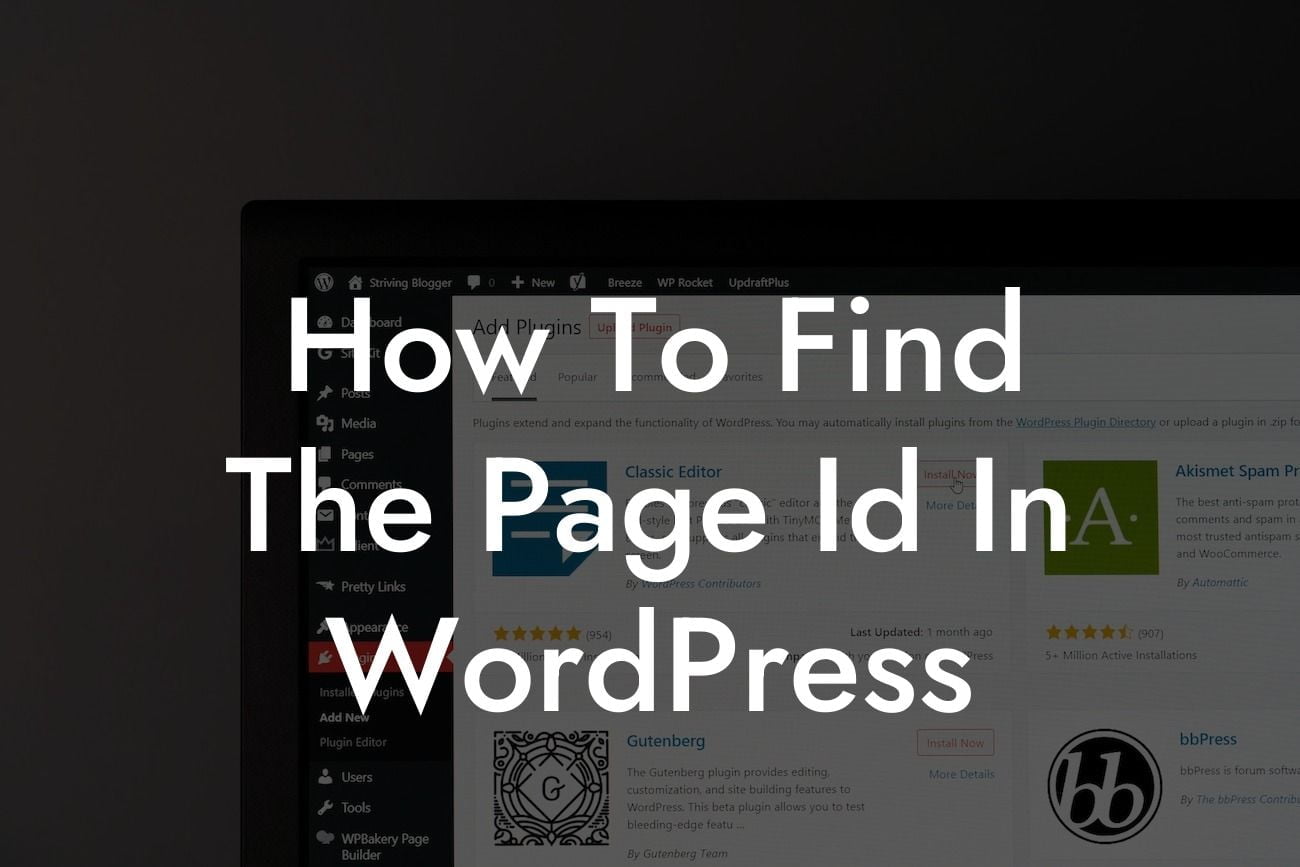Have you ever wondered how to find the page ID in WordPress? Whether you're a small business owner or an entrepreneur, understanding the page ID can be crucial for optimizing your website and making necessary modifications. In this comprehensive guide, we will walk you through the process of finding the page ID in WordPress, allowing you to take full control of your website's customization and management. Get ready to unlock the power of WordPress as we dive into the details!
Finding the page ID in WordPress might sound like a daunting task, but it's actually quite simple. Follow these step-by-step instructions to locate the page ID:
1. Log in to your WordPress dashboard: After logging in, you will be on the "Dashboard" page, which serves as the control center for your website.
2. Navigate to the "Pages" section: In the left-hand menu, click on "Pages." This will show you all the pages on your WordPress website.
3. Select the page you want to find the ID for: Browse through the list of pages and click on the page you're interested in. This will take you to the page editor.
Looking For a Custom QuickBook Integration?
4. Identify the page ID in the URL: Take a look at the URL in your web browser's address bar. It will look something like this: "https://www.yourdomain.com/wp-admin/post.php?post=1234&action=edit". The number after "post=" is the page ID. In this example, the page ID is "1234".
How To Find The Page Id In Wordpress Example:
Let's say you're running an online store on your WordPress website, and you want to modify the product page by adding some custom code. To do this, you need to find the page ID of the product page. By following the steps mentioned above, you can easily locate the page ID and proceed with your desired modifications.
Congratulations! You've now learned how to find the page ID in WordPress. Harnessing this knowledge opens up a world of possibilities for customizations, optimizations, and improvements to your website. Remember to explore DamnWoo for more informative guides and check out our awesome WordPress plugins specially designed for small businesses and entrepreneurs. Don't hesitate to share this article with others who might find it helpful. Stay tuned for more engaging content from DamnWoo!