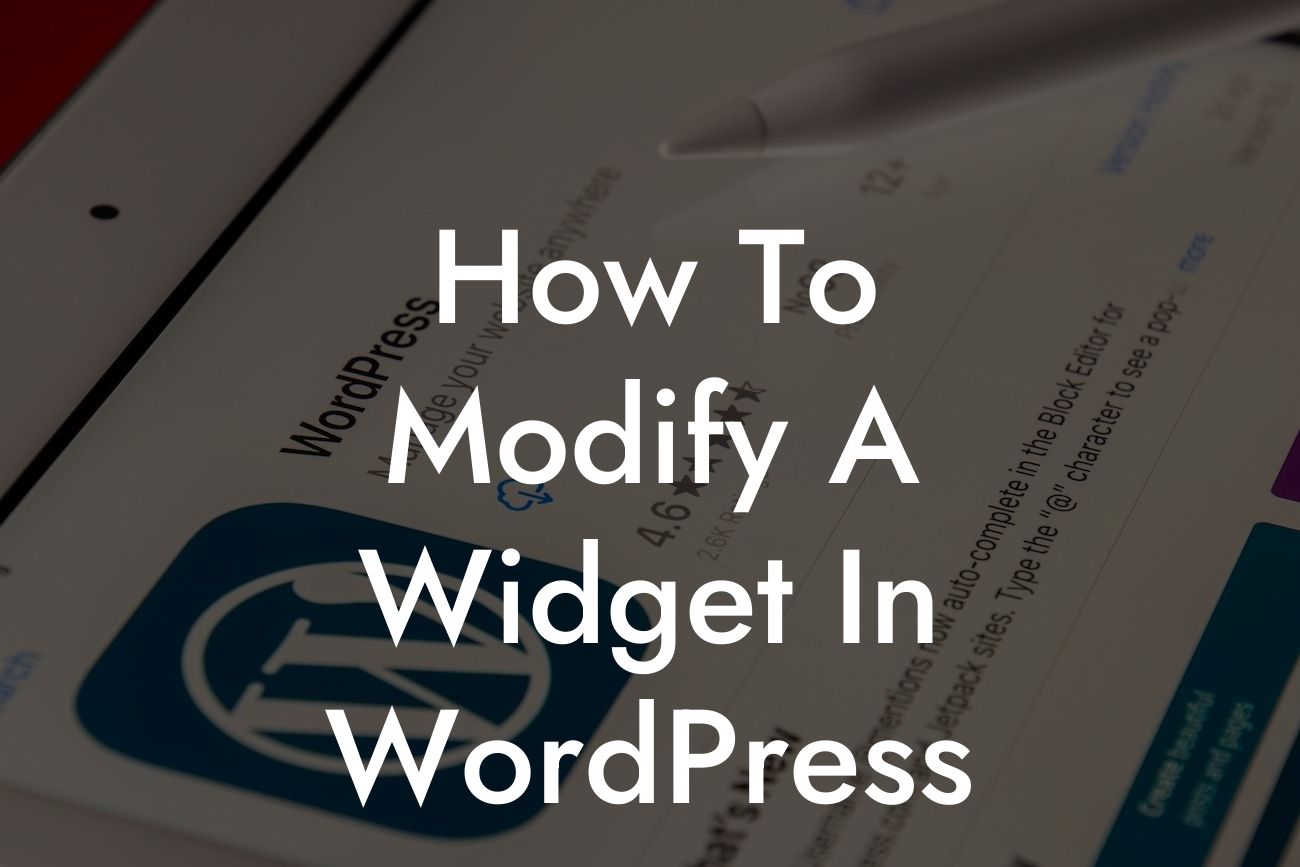Widgets are a crucial element of any WordPress website. They offer a seamless way to add functionality and enhance the user experience. However, sometimes the default widgets provided by WordPress might not fully meet your needs. That's where the power of customization comes into play. In this guide, we will show you how to modify a widget in WordPress, enabling you to tailor it to your specific requirements and elevate the performance of your website.
There are several methods to modify a widget in WordPress, and we will explore the most effective ones below:
1. Utilizing Widget Logic: With the help of the Widget Logic plugin, you can add conditional statements to your widgets. This allows you to control when and where each widget appears on your website. Whether you want to display a widget only on specific pages or hide it from certain users, Widget Logic empowers you to achieve precise customization.
2. Custom CSS Styling: To modify the appearance of a widget, you can leverage Custom CSS. By accessing the widget's class or ID, you can apply CSS rules to alter its color, size, alignment, and more. This method offers immense flexibility, enabling you to match the widget's design seamlessly with your overall website aesthetic.
3. Widget Editing Plugins: WordPress offers various plugins specifically built to modify widgets. These plugins provide additional functionality and options to customize widgets effortlessly. For instance, the Black Studio TinyMCE Widget plugin allows you to modify text widgets with a visual editor, making formatting and styling a breeze.
Looking For a Custom QuickBook Integration?
How To Modify A Widget In Wordpress Example:
Let's say you have a website dedicated to selling handmade crafts. By modifying a widget, you can dynamically showcase your best-selling products on the homepage. You can use Widget Logic to display the widget solely on the homepage, ensuring visitors are greeted with your most popular items right away. Additionally, by customizing the widget's CSS, you can make it stand out with vibrant colors, appealing fonts, and eye-catching images.
Congratulations! You've now learned how to modify a widget in WordPress. By leveraging Widget Logic, custom CSS styling, and dedicated widget editing plugins, you can take control of your website's functionality and appearance. Unlock the full potential of your online presence with DamnWoo's awesome WordPress plugins and supercharge your success. Don't forget to share this article with fellow entrepreneurs and explore our other insightful guides. Try DamnWoo's extraordinary plugins today and elevate your website to new heights!
In conclusion, modifying a widget in WordPress doesn't have to be intimidating. Take advantage of the methods outlined in this guide and unleash your creativity in enhancing the user experience. Whether it's conditional widget display, custom CSS styling, or utilizing dedicated plugins, remember that your website is unique, and your widgets should be too. Elevate your online presence and leave cookie-cutter solutions behind.