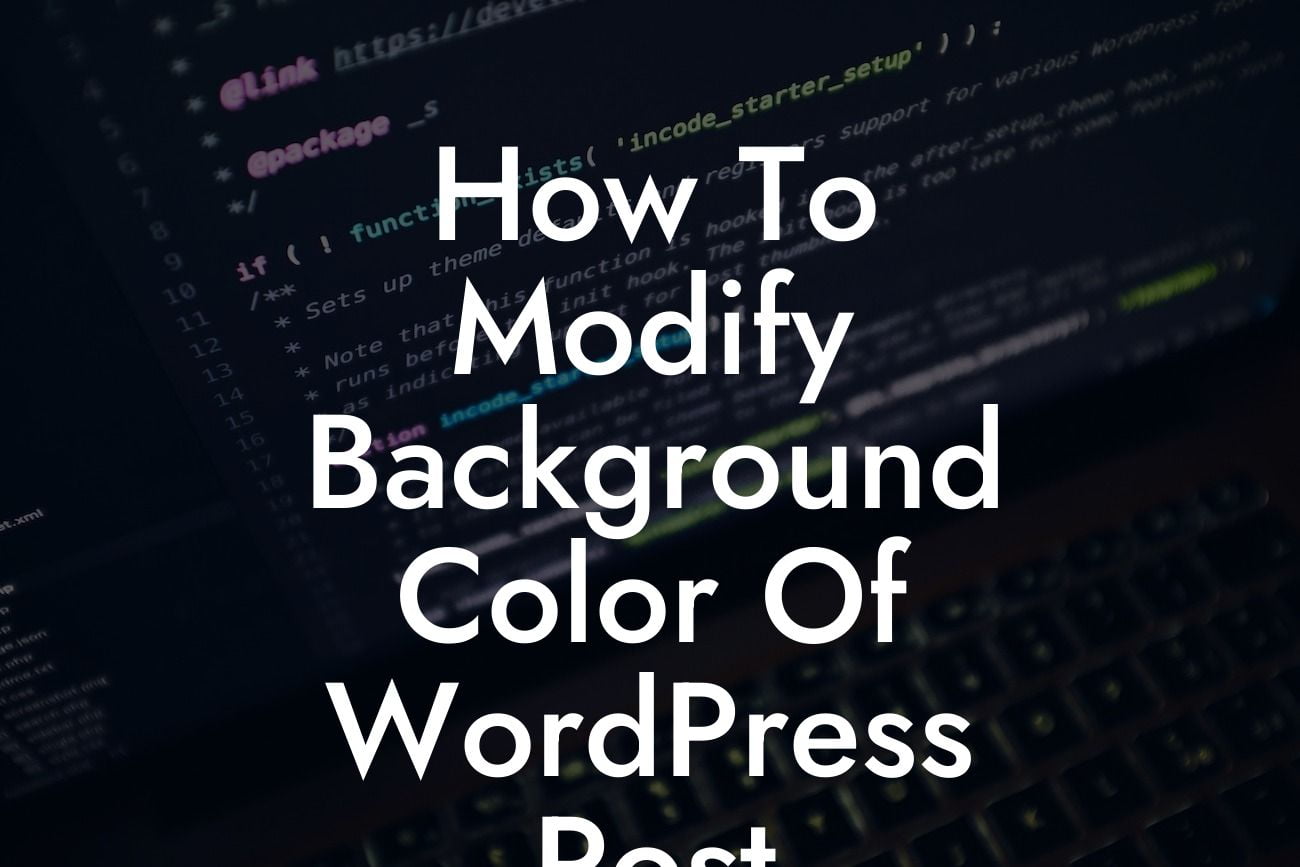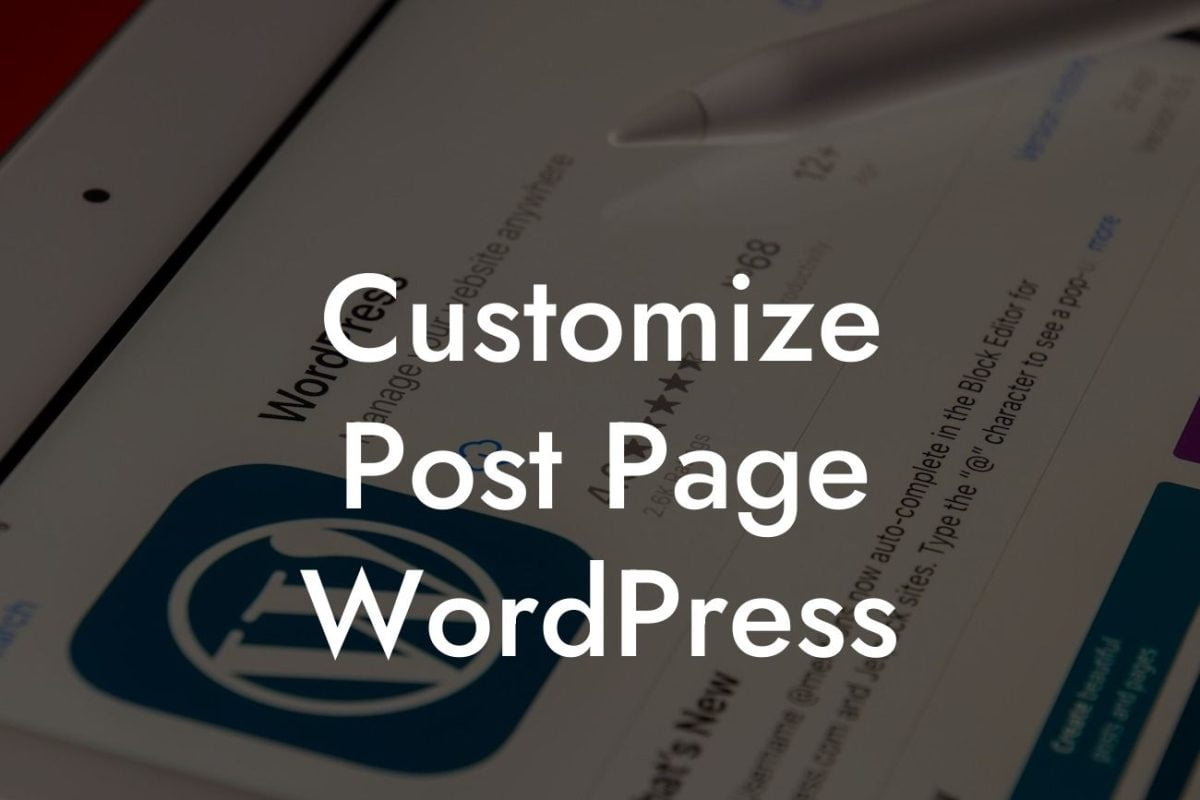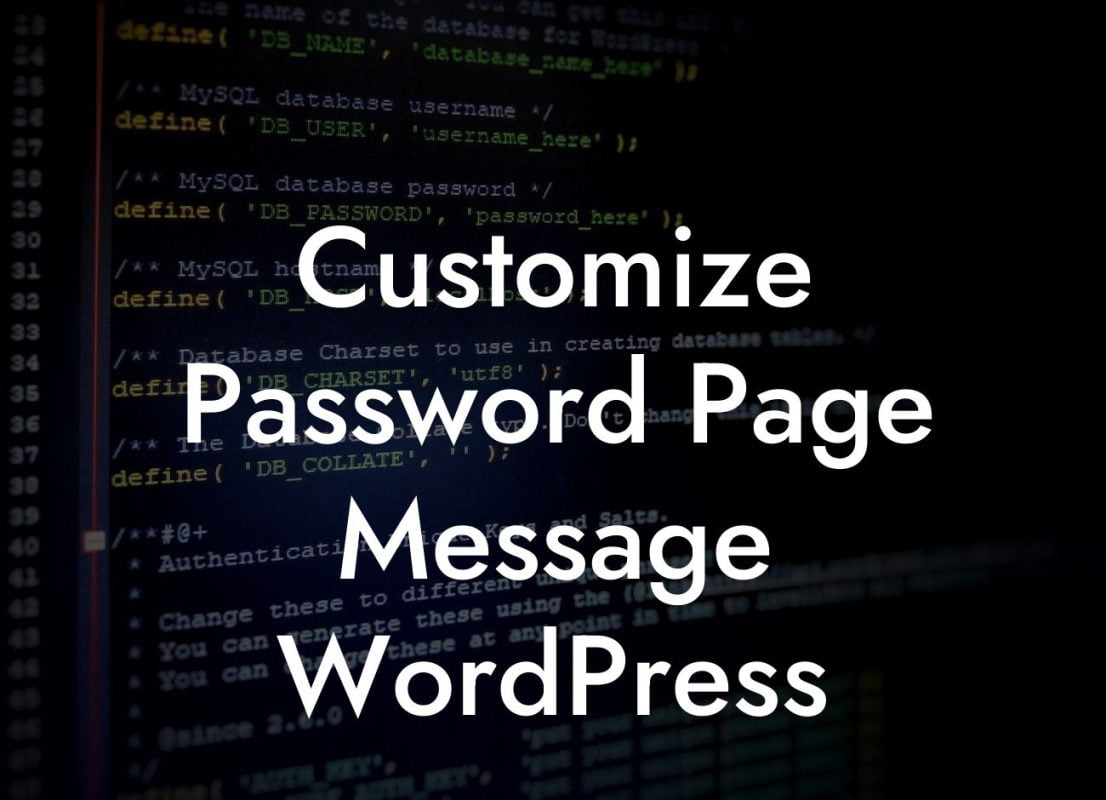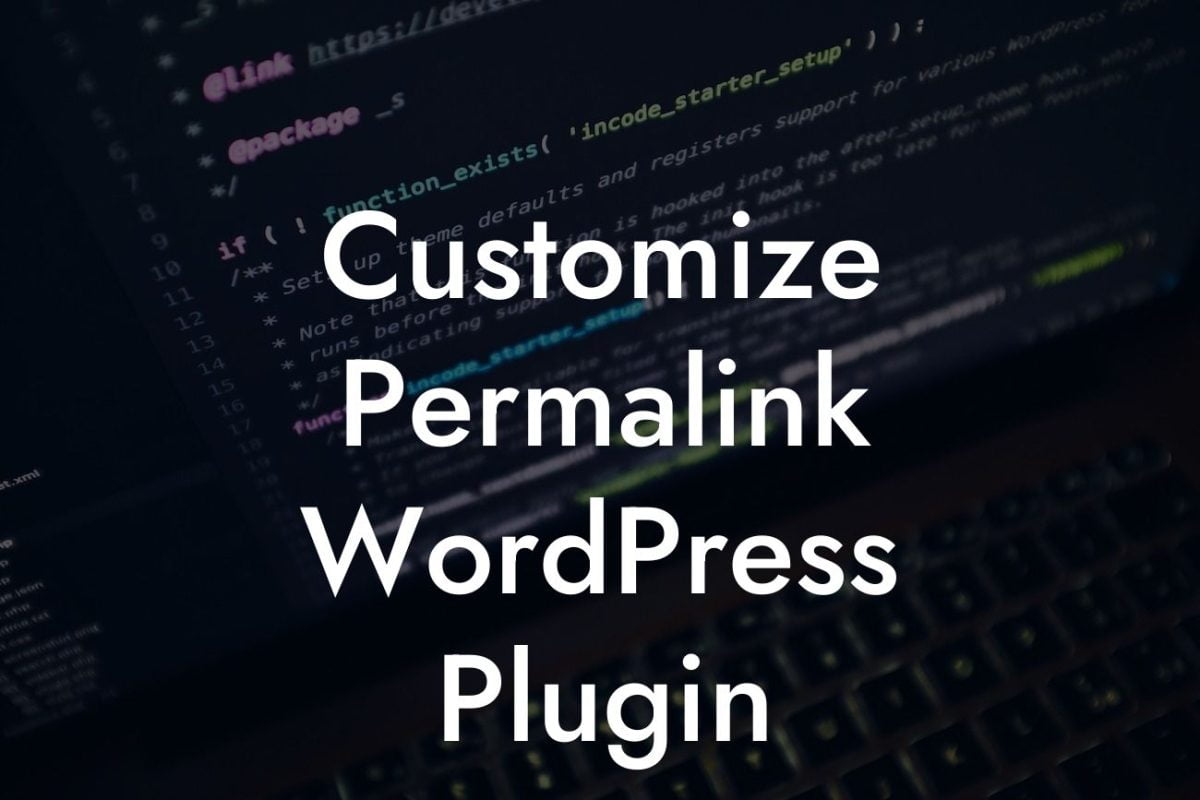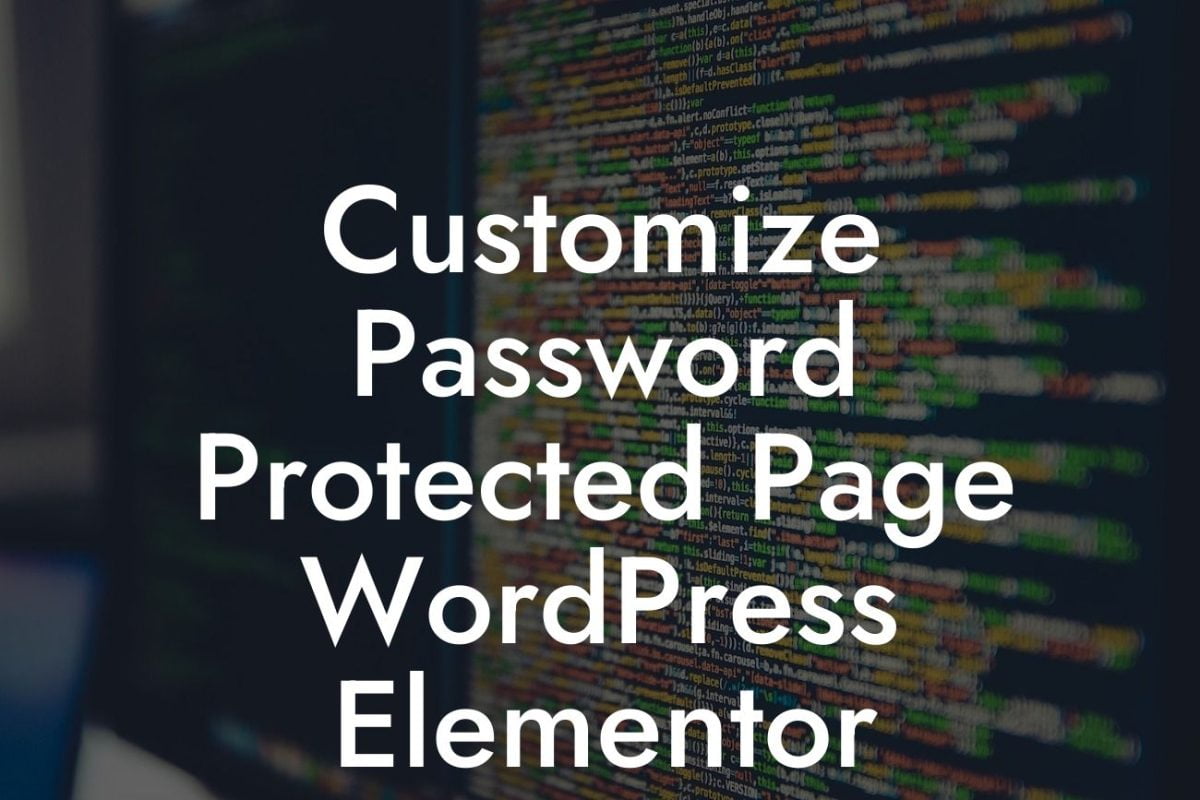Are you tired of the default background color of your WordPress posts? Do you want to make your content more visually appealing and unique? Look no further! In this guide, we will show you how to modify the background color of your WordPress posts, allowing you to create a personalized and eye-catching experience for your readers. Say goodbye to the ordinary and embrace the extraordinary as we take you through this step-by-step process.
Customizing the background color of your WordPress posts can significantly enhance the visual appeal of your website. Here's how you can do it:
1. Choose a color scheme: Before diving into the technicalities, it's essential to select the right color scheme that aligns with your brand or website's overall design. Consider your target audience and the emotions you intend to evoke with your content.
2. Update the CSS code: To modify the background color, you need to access the CSS code of your WordPress theme. You can do this by navigating to the WordPress dashboard, then Appearance > Customize > Additional CSS.
3. Locate the post CSS selector: In the CSS code, locate the specific selector that targets the posts on your website. This may vary depending on your theme, but common selectors include ".post" or ".entry-content". Once you've identified the selector, you can proceed to modify the background color.
Looking For a Custom QuickBook Integration?
4. Modify the background color: Within the CSS code, find the selector you located in the previous step and add the "background-color" property followed by the desired color value. For example, if you want a blue background, you can use "background-color: blue;". Make sure to save the changes to see the updated background color on your posts.
5. Advanced customization: If you want to take your background customization further, you can experiment with gradients or background images. Gradients can add depth and dimension to your posts, while background images can visually enhance your content.
How To Modify Background Color Of Wordpress Post Example:
Let's say you manage a fitness blog and want to modify the background color of your posts to reflect a lively and energetic atmosphere. You could choose a vibrant orange color scheme to evoke enthusiasm and motivation. By updating the CSS code with the appropriate selector and background color, you can instantly transform the look and feel of your website. Imagine the impact it will have on your readers' engagement and overall experience!
Congratulations! You've now mastered the art of modifying the background color of your WordPress posts. Remember, customization is key to creating a memorable online presence, and DamnWoo is here to help you achieve greatness. Explore more guides on our website, discover our awesome range of plugins, and supercharge your success today. Don't forget to share this article and let others embark on their customization journey as well!