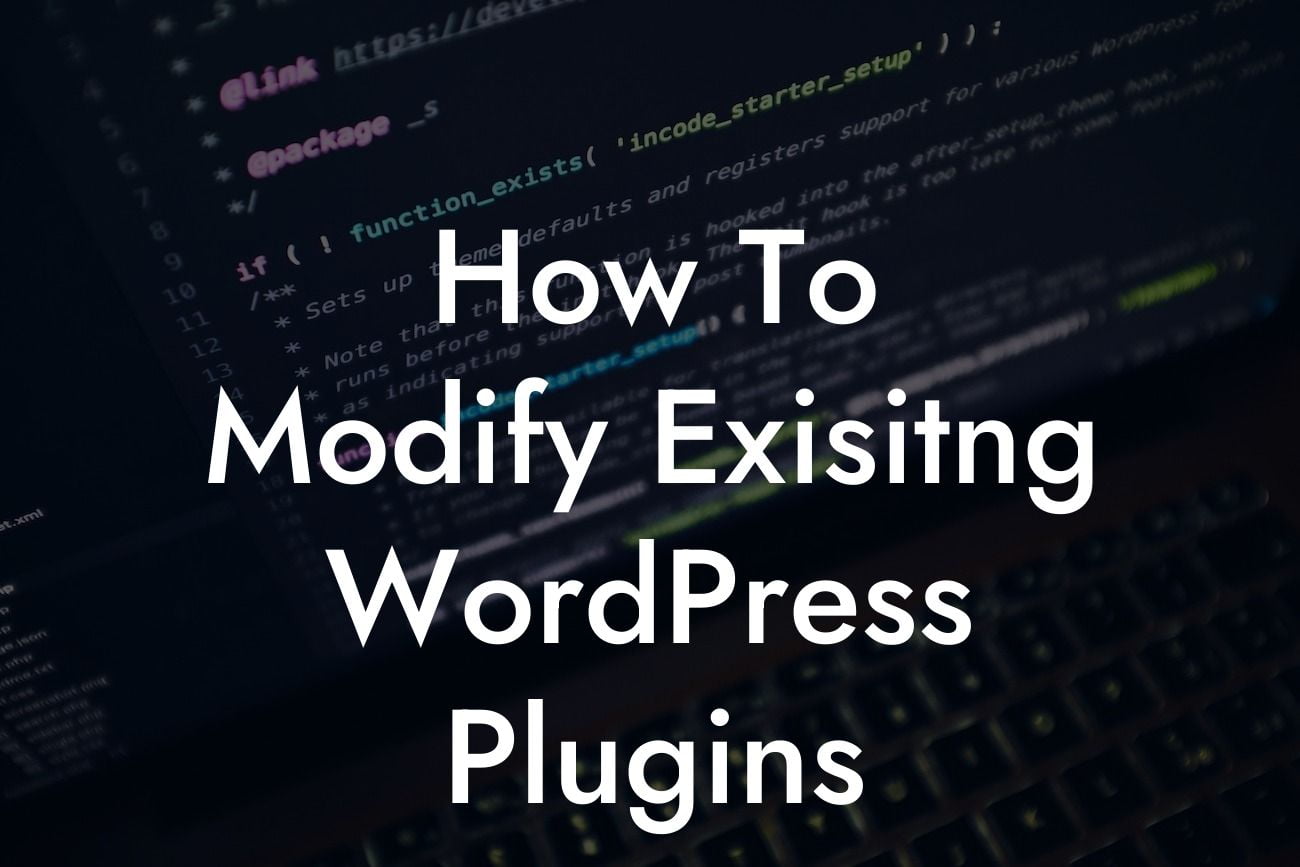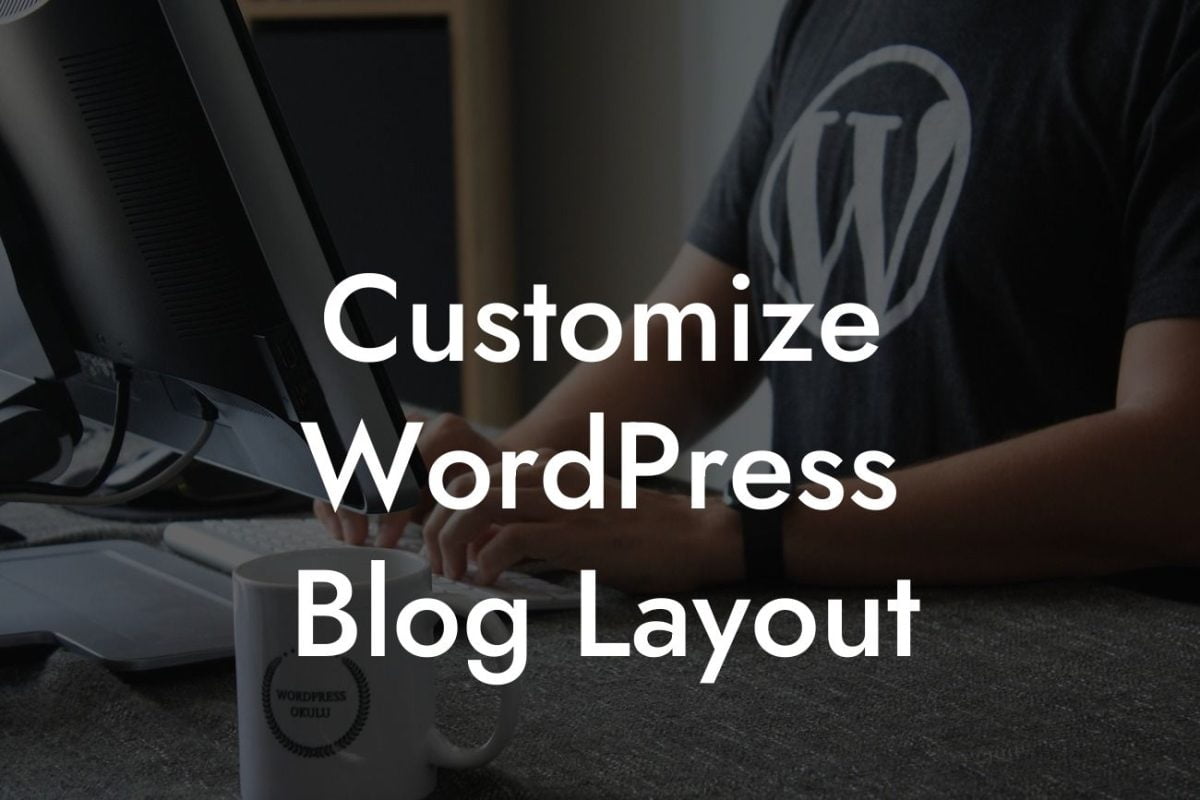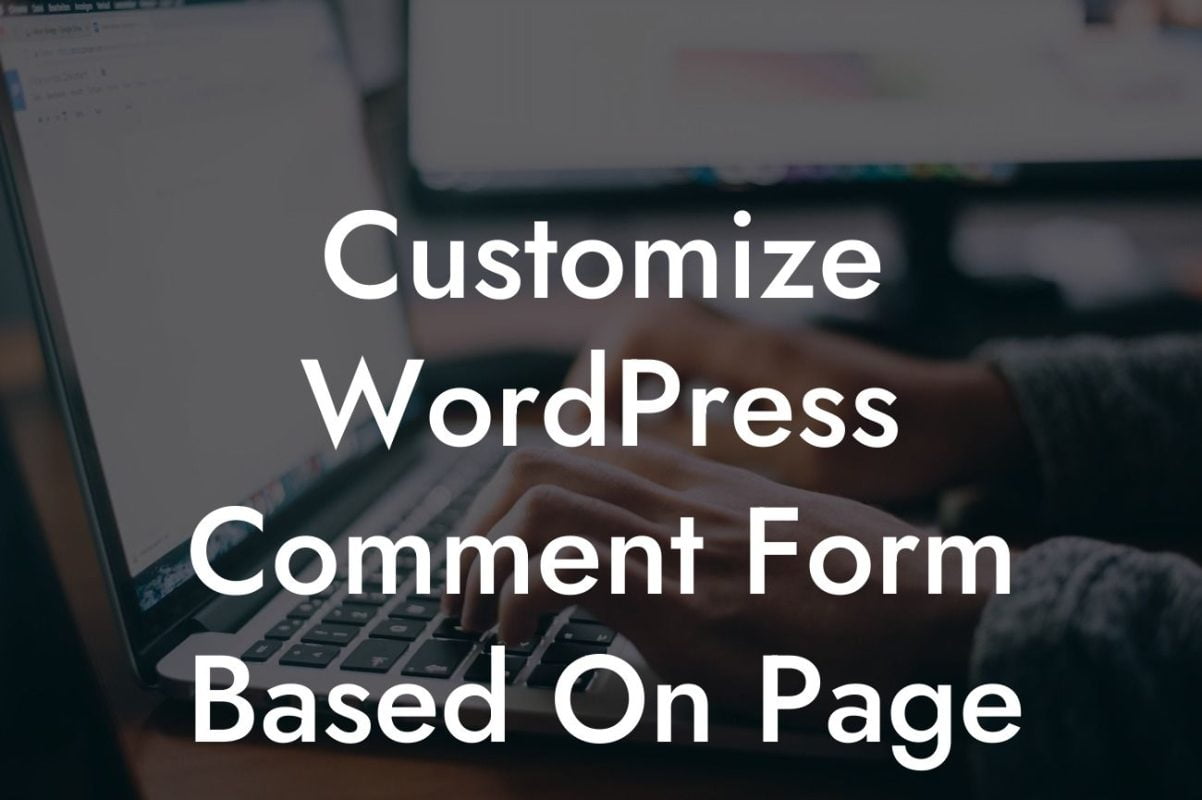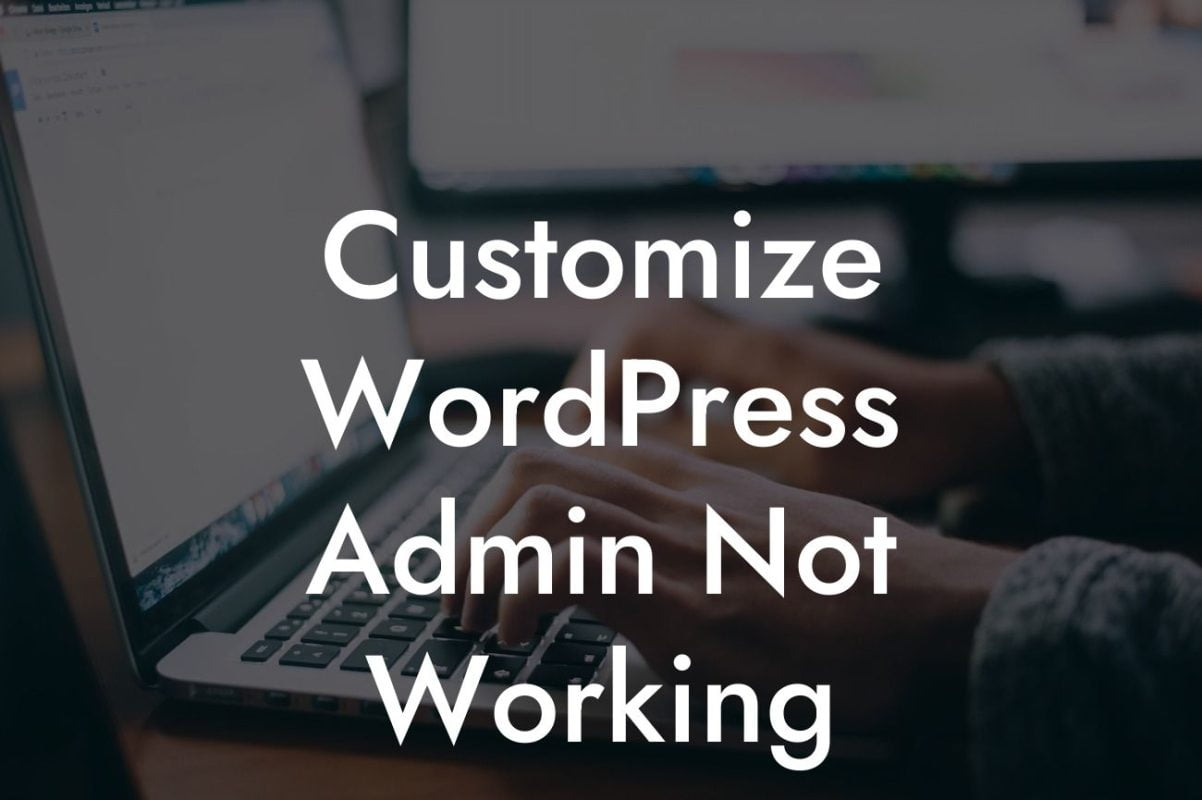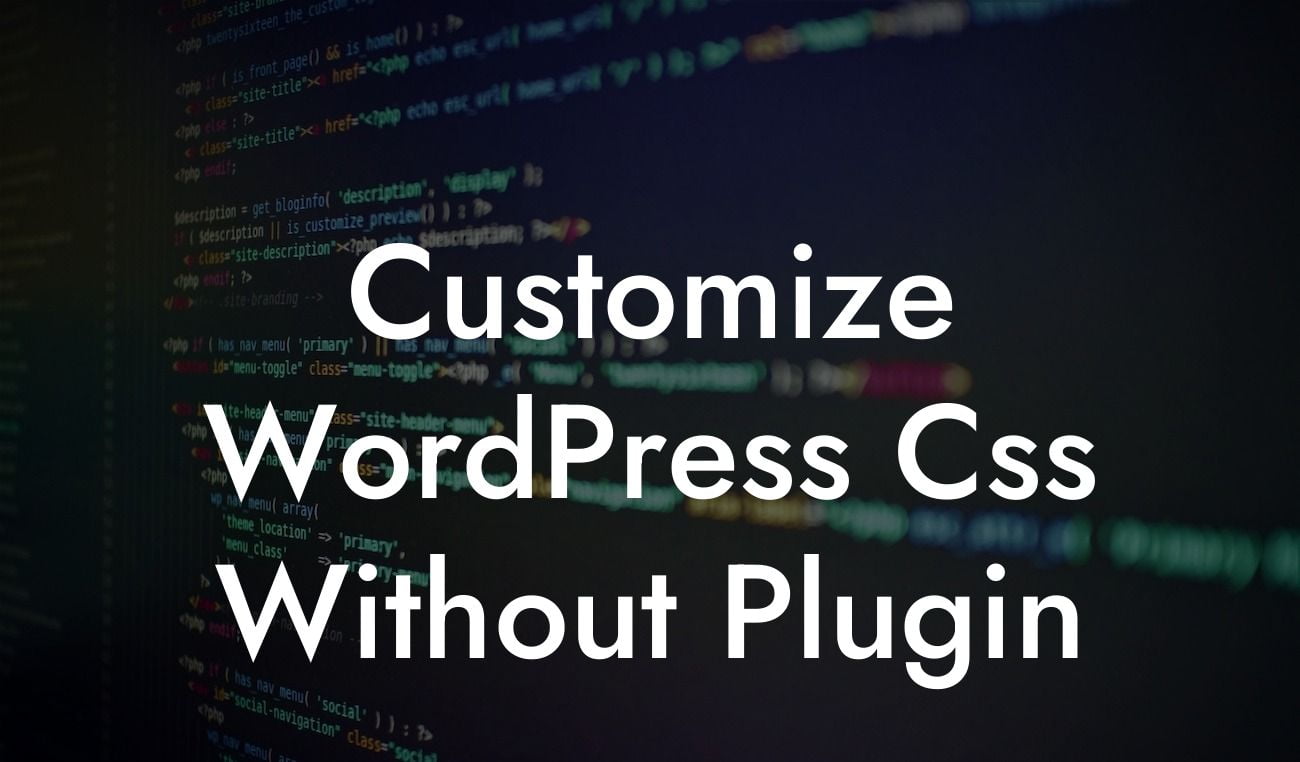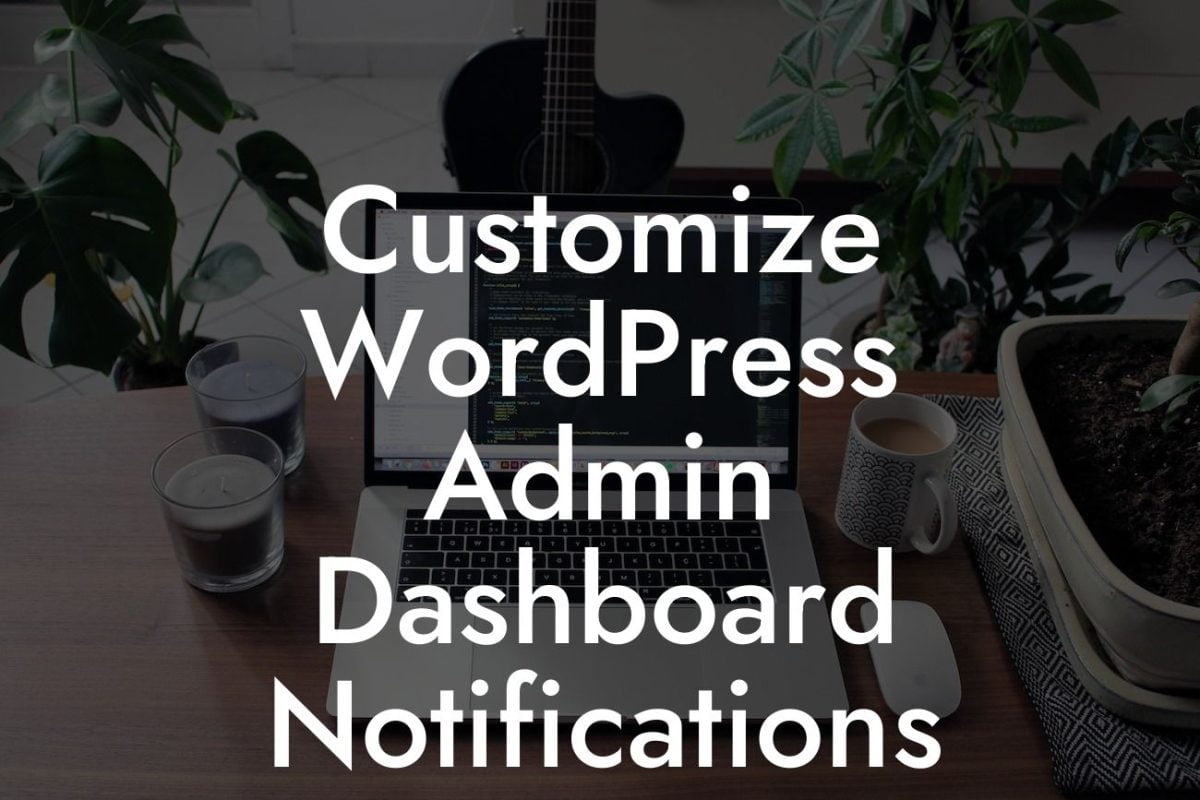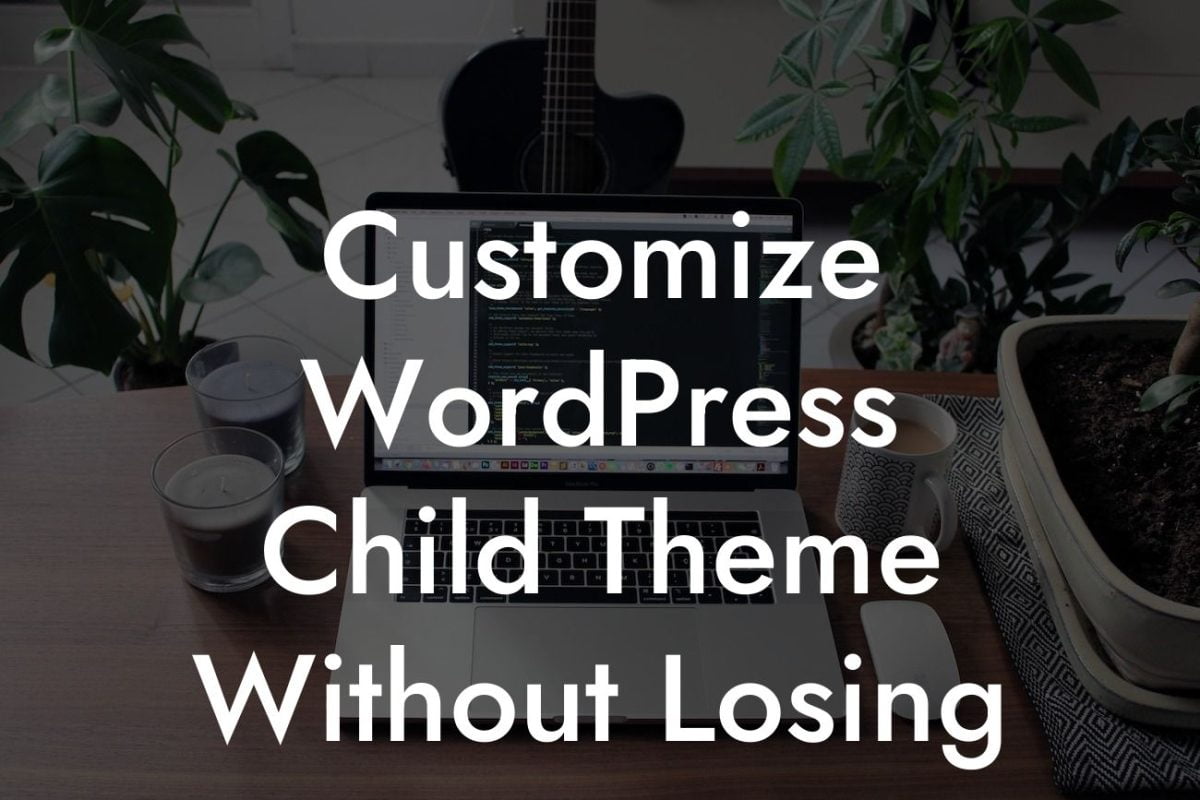WordPress plugins are an essential part of any small business or entrepreneur's website. They provide an array of functionalities, ranging from engaging forms to stunning galleries, and everything in between. However, sometimes these plugins may not fully meet your specific needs, leaving you with limited options. Fear not, as in this article, we will guide you through the process of modifying existing WordPress plugins to supercharge your website's functionality and make it uniquely yours.
Modification of WordPress plugins requires a careful and systematic approach. Follow these steps to ensure a successful customization process:
1. Perform Plugin Research:
Start by identifying the plugin that you want to modify. Research and familiarize yourself with its functionalities and limitations. Understand the plugin's structure and assess whether its modification aligns with your website's goals.
2. Backup Your Website:
Looking For a Custom QuickBook Integration?
Before diving into plugin modification, create a full backup of your website. This ensures that any changes you make can be easily undone if something goes wrong during the customization process.
3. Understand Plugin Hooks and Filters:
Hooks and filters are vital components that enable developers to modify WordPress plugins without altering their core code. Hooks allow you to insert your custom code at specific points within a plugin, while filters enable you to modify data or processes within a plugin. Familiarize yourself with these concepts to effectively tailor existing plugins to fit your needs.
4. Create a Child Theme:
To modify a plugin, it's crucial to use a child theme. A child theme acts as an extension of your main theme, allowing you to make modifications without affecting its core code. This ensures that your modifications remain intact even if the original plugin undergoes updates or changes.
5. Analyze the Plugin's Structure:
Next, analyze the plugin's structure to identify the specific files and functions you need to modify. Use a code editor to delve into the plugin's files, making note of the essential elements that require customization.
6. Implement Changes:
Once you have identified the necessary modifications, start implementing them in your child theme. Create custom functions using hooks and filters to override or enhance the plugin's default behavior. Be mindful of maintaining compatibility with future plugin updates by utilizing well-defined hooks and filters.
How To Modify Exisitng Wordpress Plugins Example:
Suppose you are using a contact form plugin, but you want to add an additional field to capture specific information from your visitors. By creating a child theme and utilizing hooks and filters, you can add the desired field and ensure it functions seamlessly with the existing contact form plugin.
Congratulations on learning the art of modifying WordPress plugins! By embracing plugin customization, you can take complete control of your website's functionality, ensuring it aligns perfectly with your business requirements. Explore DamnWoo's extensive range of products and services to further enhance your online presence. Don't forget to share this article with fellow entrepreneurs and discover other intriguing guides on DamnWoo's blog. Unlock the extraordinary with DamnWoo's awesome plugins and supercharge your online success!
Incorporating a comprehensive mix of informative content and engaging elements, this article will empower small businesses and entrepreneurs to tailor their WordPress plugins to meet their unique needs effectively. With DamnWoo's advice and support, your website will evolve into a powerful online platform that sets you apart from the competition.