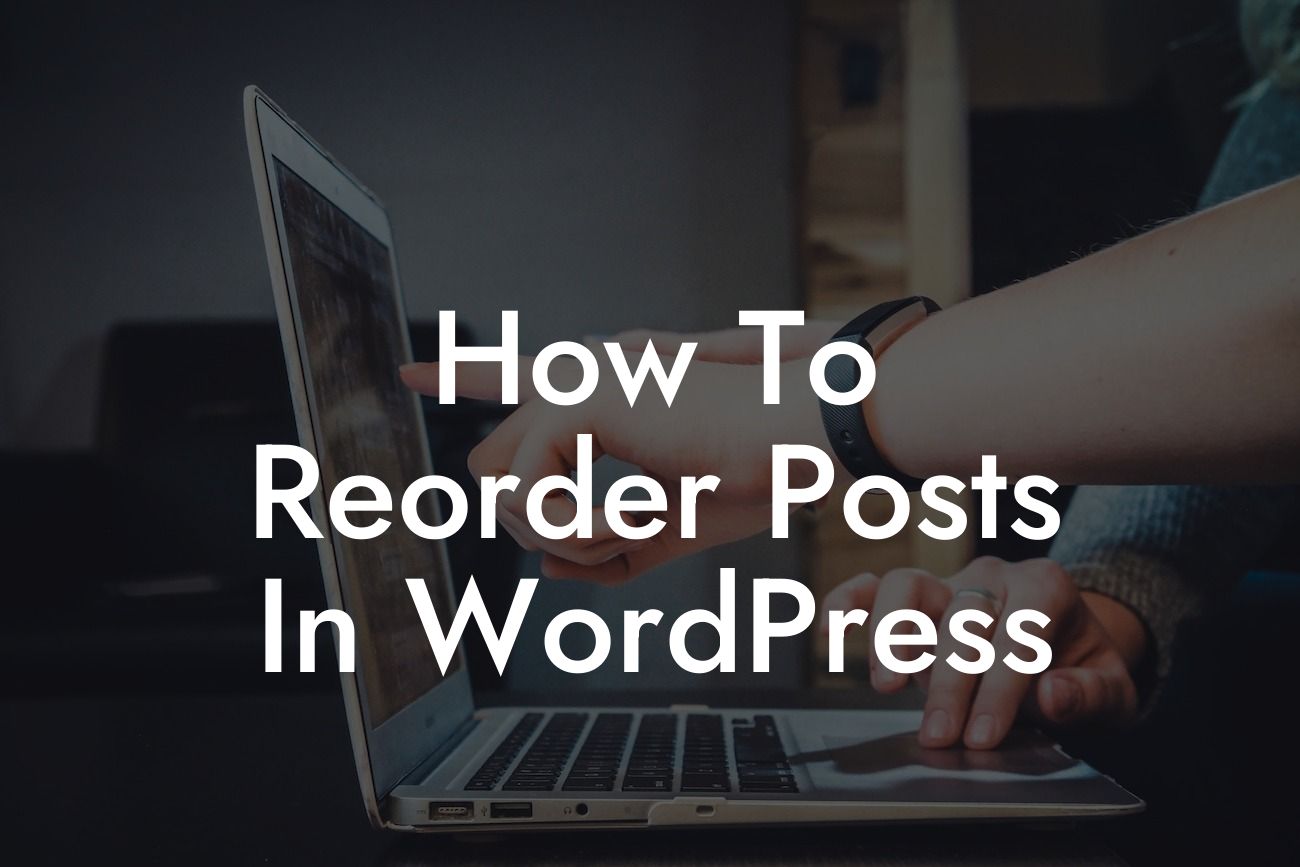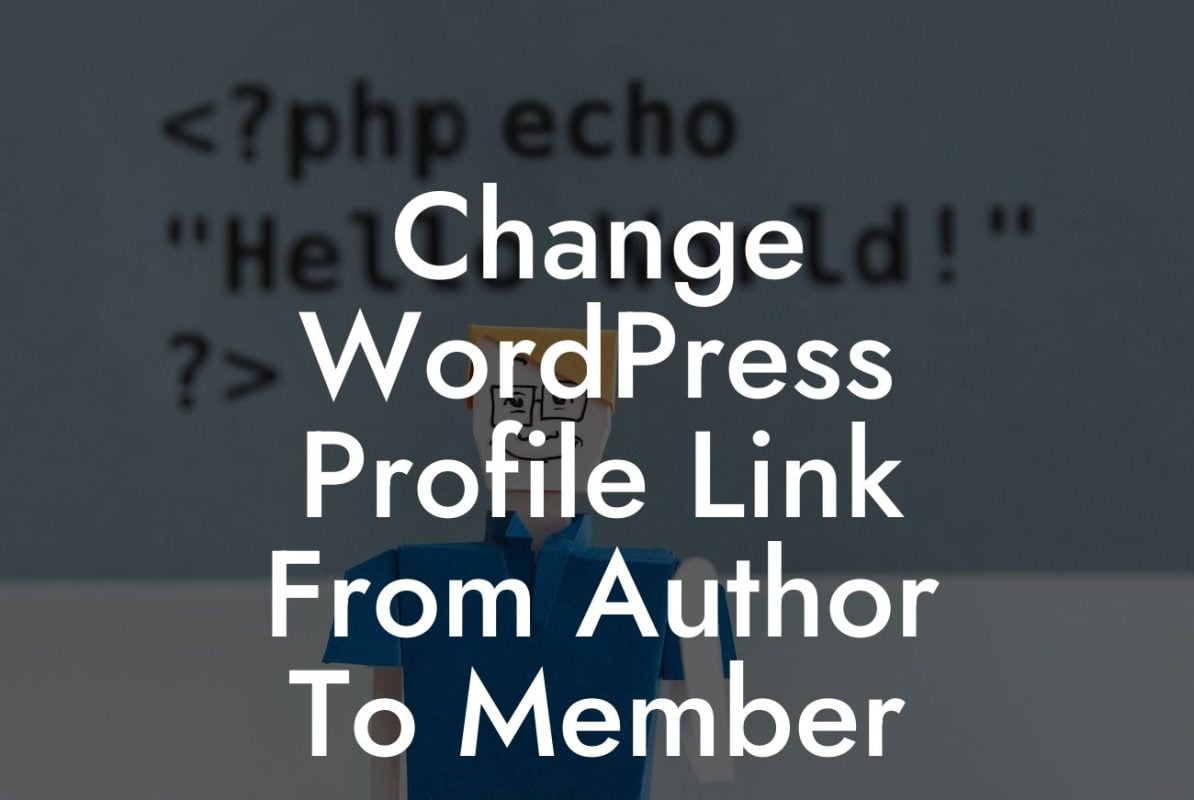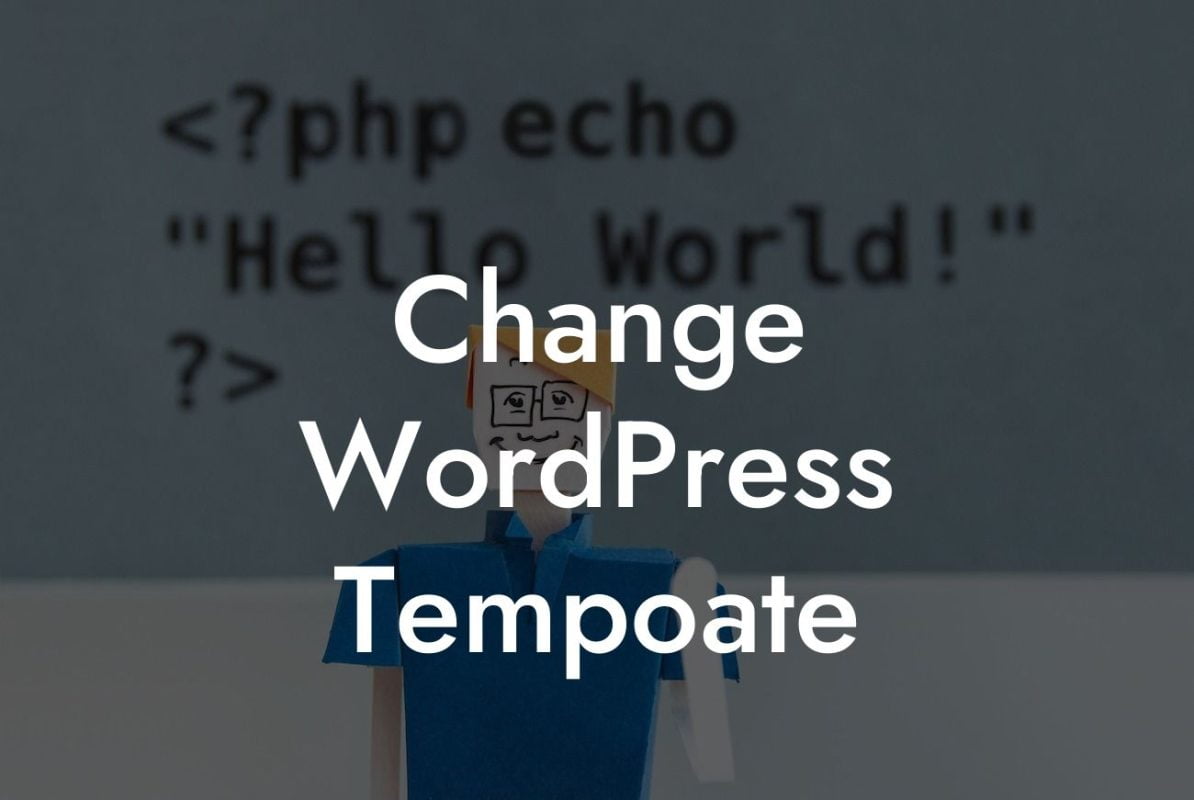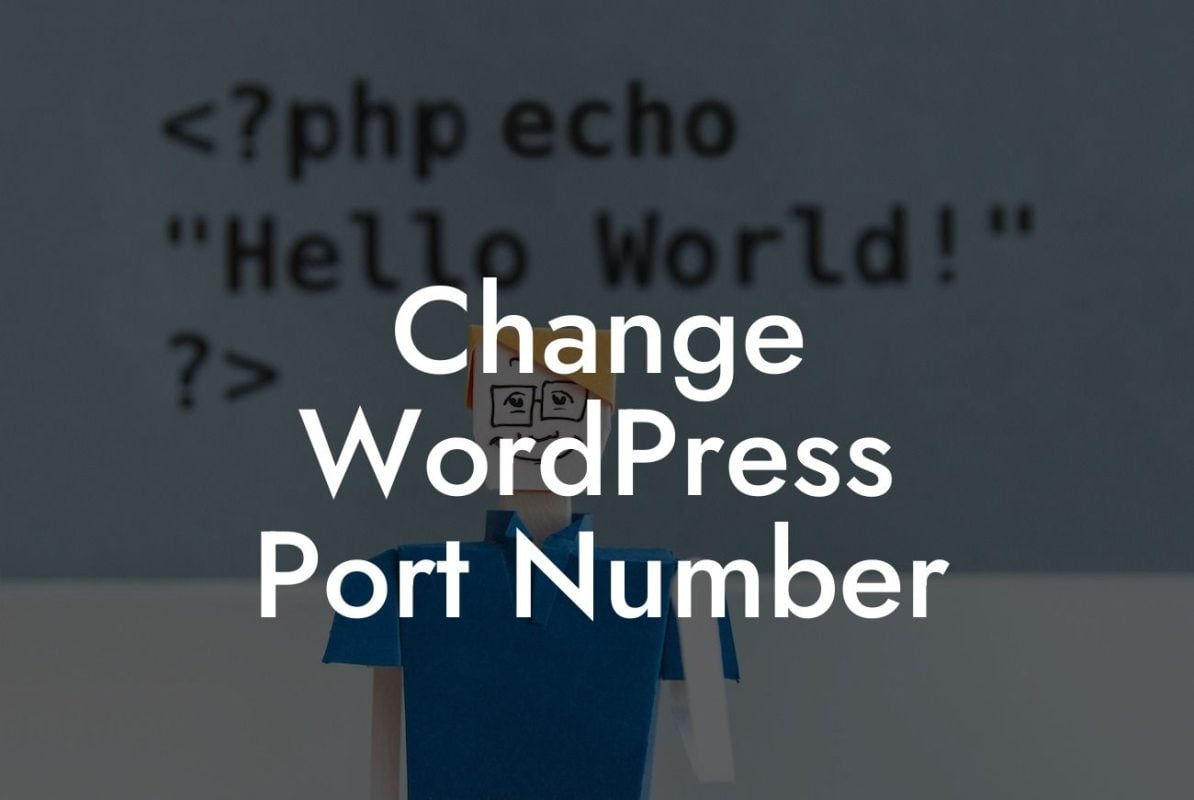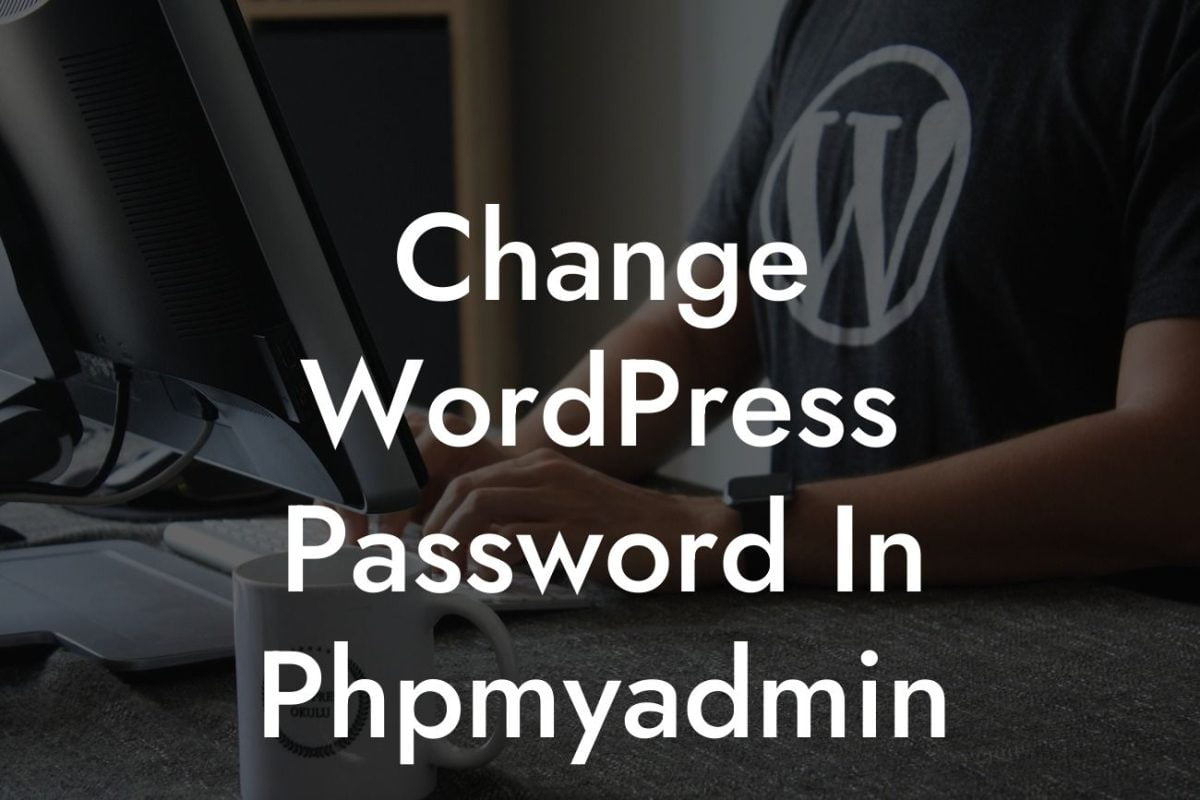Reorganizing the order of your posts within WordPress can be a daunting task, especially when you want to present your content in a logical manner. However, fret not, as DamnWoo is here to guide you through the process, step by step. In this article, we will explore different methods to reorder your posts effortlessly, ensuring an enhanced user experience and optimal display of your content. Say goodbye to a static post sequence and hello to a dynamic and captivating website!
Reordering your posts in WordPress can easily be done by utilizing plugins, modifying the publishing date, or using a specific custom field. Here is a detailed breakdown of each method:
1. Plugin: Using a plugin is a flexible and efficient way to reorder posts. With DamnWoo's Reorder Posts Plugin, you can easily drag and drop posts to rearrange them. Create custom orders based on relevance, popularity, or any other criteria you prefer. This plugin provides a user-friendly interface, making the process seamless and hassle-free.
2. Modifying the Publishing Date: Another method to reorder posts is by changing the publishing dates. By altering the date and time of publication, you can control the ordering of your posts. Simply edit the desired post and adjust the publishing date to reflect the desired position in your sequence. This technique allows for a more manual approach, granting you complete control over your post order.
3. Custom Field: For those who prefer a more advanced method, custom fields can be used to reorder your posts. In this approach, specific custom fields are added to your posts and assigned corresponding numerical values. By manipulating these values, you can dictate the order in which your posts appear. Although this method requires a bit more technical knowledge, it offers extensive customization options.
Looking For a Custom QuickBook Integration?
How To Reorder Posts In Wordpress Example:
Let's say you run a travel blog and want your most recent posts to be showcased at the top of your homepage. Using DamnWoo's Reorder Posts Plugin, you can simply drag and drop your latest travel articles to the desired position. With just a few clicks, you have successfully rearranged your posts, offering visitors an engaging and up-to-date experience.
Congratulations! You are now equipped with the knowledge to effortlessly reorder your posts in WordPress. Enhance your website's functionality, captivate your audience, and ensure an optimal display of your content. Don't forget to explore DamnWoo's other guides to unlock more valuable insights and to try our awesome plugins. Elevate your online presence and supercharge your success with DamnWoo today!
[Share buttons] [Explore other DamnWoo guides] [Try DamnWoo plugins]