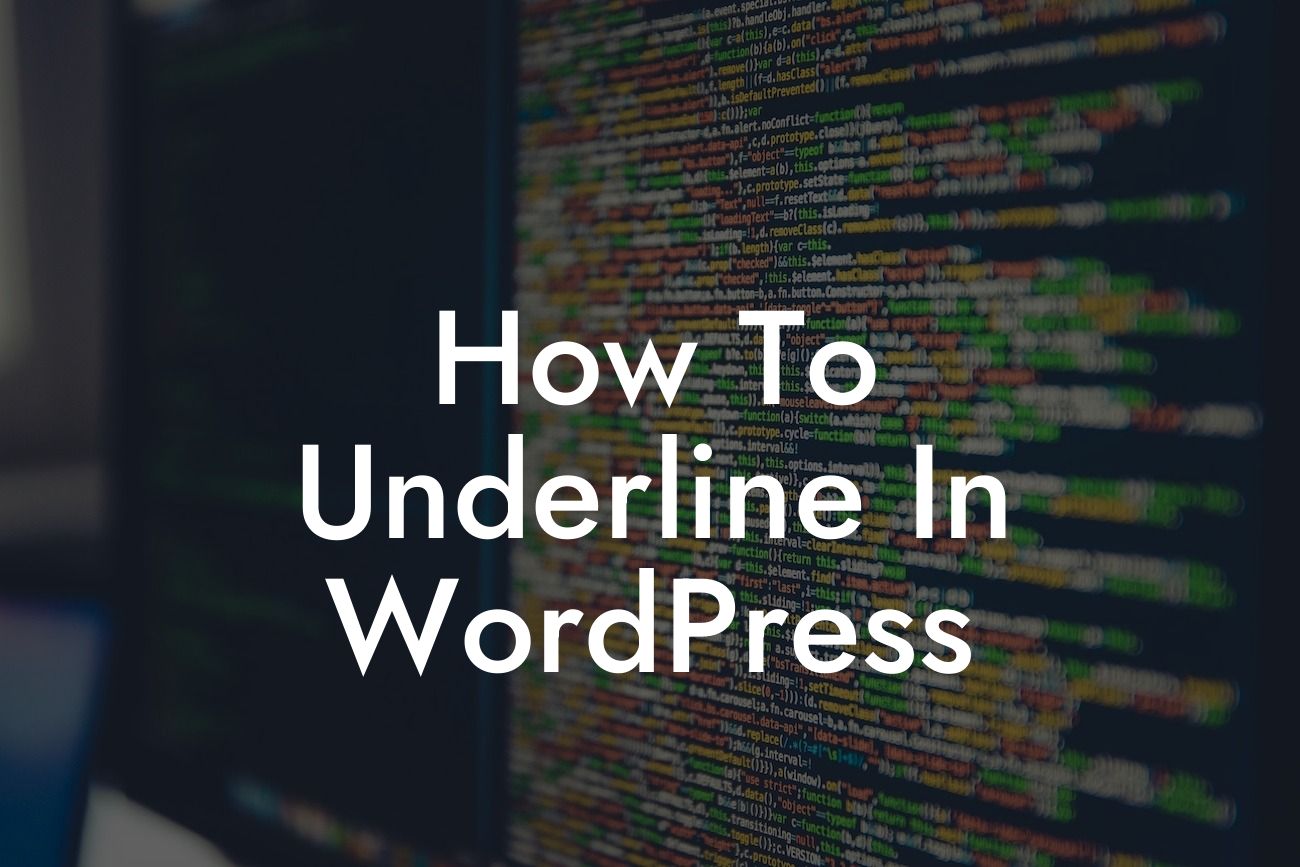Have you ever wanted to add emphasis to certain words or phrases on your WordPress website? Underlining text can help draw attention to important information and make your content more visually appealing. In this guide, we will show you how to underline in WordPress effortlessly. Whether you're a small business owner or an aspiring entrepreneur, this simple technique can elevate your website design and impress your audience.
Underlining text in WordPress may seem straightforward, but there are a few different methods you can use depending on your needs. Let's explore three ways to achieve underlined text:
1. Using HTML tags:
- One of the simplest ways to underline text is by using HTML tags. To underline a word or phrase, surround it with the "" tags. For example, "Your Text Here". This method works universally and can be used on any WordPress theme.
2. Using the Gutenberg Editor:
Looking For a Custom QuickBook Integration?
- If you're using the Gutenberg editor, underlining text is even easier. Simply highlight the desired text and click on the "U" icon in the formatting toolbar. This will instantly apply an underline to the selected text. The Gutenberg editor offers a more intuitive and user-friendly approach to designing your WordPress website.
3. Using CSS:
- For those with a bit more technical knowledge, you can underline text using CSS (Cascading Style Sheets). This method allows for more customization and control over the appearance of underlined text. By adding a CSS class to your text element and applying the "text-decoration: underline;" property, you can create a unique and stylish underline effect.
How To Underline In Wordpress Example:
Let’s say you have a WordPress blog post about the latest fashion trends. You want to underline the keywords related to each trend to make them stand out. By using the HTML tags method, you can easily achieve this by surrounding each keyword with "" tags. As a result, your readers will immediately notice the key points you want to emphasize, enhancing the overall readability and engagement of your content.
Congratulations! You now know how to underline text in WordPress using different methods. Remember to use this technique sparingly to avoid overwhelming your readers with excessive underlined text. Experiment with underlining specific keywords or phrases that align with your website's design and content. Don’t forget to explore DamnWoo's collection of awesome WordPress plugins to further enhance your online presence. Share this valuable guide with fellow entrepreneurs and visit DamnWoo to discover more tips and tricks for success.