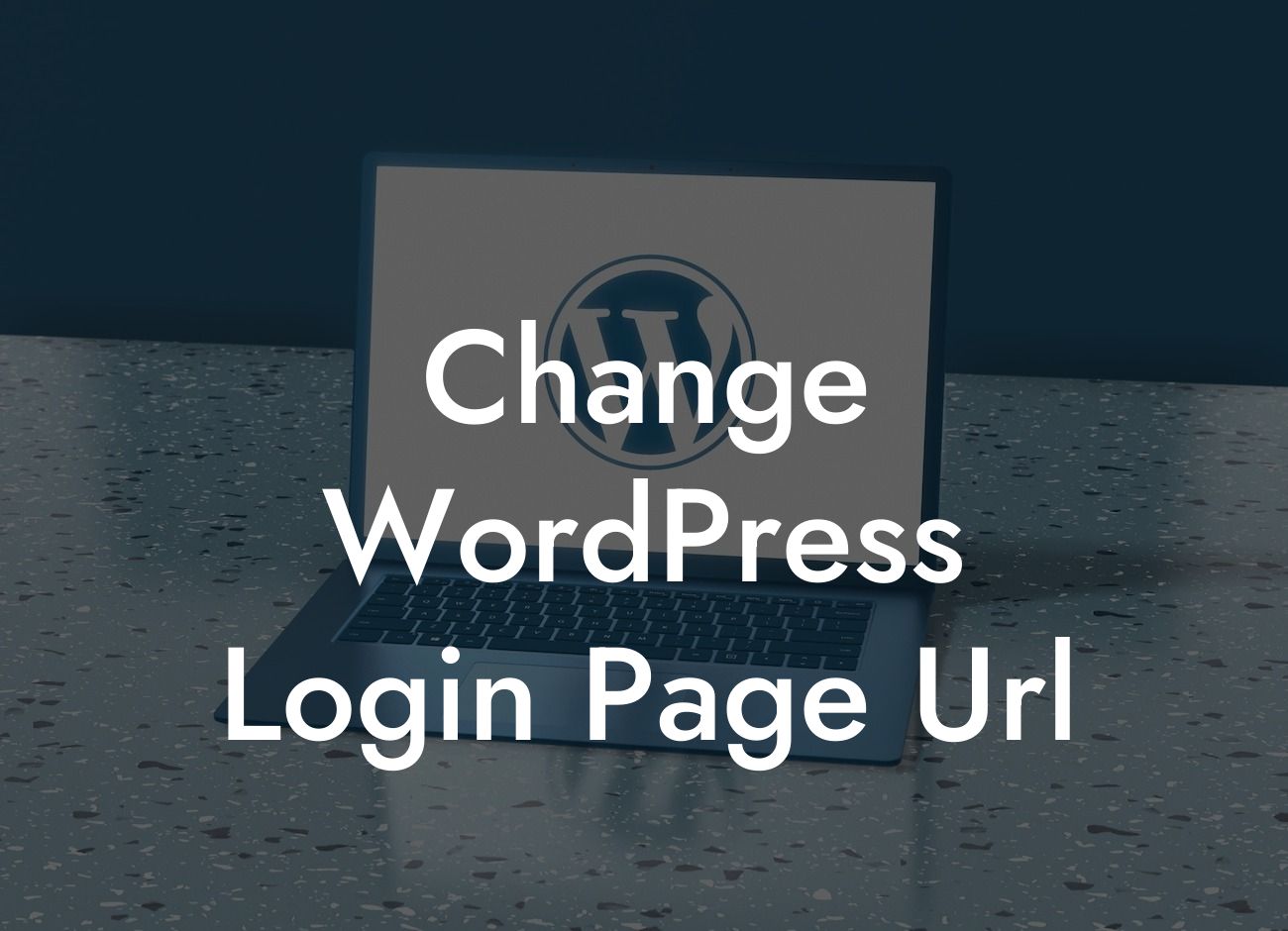When it comes to running a successful online business or blog, security should be a top priority. WordPress, being the most popular content management system, is a common target for hackers. One of the easiest ways to protect your WordPress site is by changing the login page URL. In this guide, we will walk you through the process step-by-step, ensuring your site stays safe and secure.
Changing the WordPress login page URL may sound like a complex task, but it is surprisingly straightforward. By implementing this simple technique, you can add an extra layer of protection to your website and keep hackers at bay.
1. Why Change the Login Page URL
- Protect against brute force attacks: Hackers often target the default login page URL, trying out various username and password combinations to gain access. Changing the login page URL makes it more difficult for them to find your login page.
- Prevent automated attacks: Many hacking attempts are automated, targeting known WordPress URLs. Changing the login page URL helps mitigate such attacks.
Looking For a Custom QuickBook Integration?
- Enhance site security: By taking this extra step, you showcase your commitment to security, making it less likely that hackers will target your site.
2. How to Change the Wordpress Login Page URL
- Install a Login Page Customization Plugin: DamnWoo offers an excellent plugin called "Login Customizer" that simplifies the process. Install and activate the plugin.
- Access Plugin Settings: Once activated, navigate to the plugin's settings in your WordPress dashboard.
- Customize Login Page URL: In the plugin settings, locate the option to change the login page URL. Enter your desired URL slug, ensuring it is unique and not easy to guess.
- Save Changes: Save your settings, and your login page URL will be changed instantly. You can now access your login page using the new URL.
Change Wordpress Login Page Url Example:
Let's imagine you own a small e-commerce store called "AwesomeGadgets". By default, the WordPress login page URL would be "www.awesomegadgets.com/wp-login.php". To enhance the security of your site, you decided to change the login page URL to something unique, like "www.awesomegadgets.com/stealth-login". Now, potential hackers will have a much harder time finding your login page, significantly reducing the risk of unauthorized access.
Congratulations! You have successfully changed your WordPress login page URL and taken a crucial step towards securing your website. Remember, investing in website security is essential for business growth and customer trust. Discover more guides and solutions to enhance your online presence by exploring DamnWoo's collection of powerful plugins. Take advantage of our expertise and ensure your WordPress site remains safe and secure. Don't forget to share this article with others who could benefit from this valuable information.