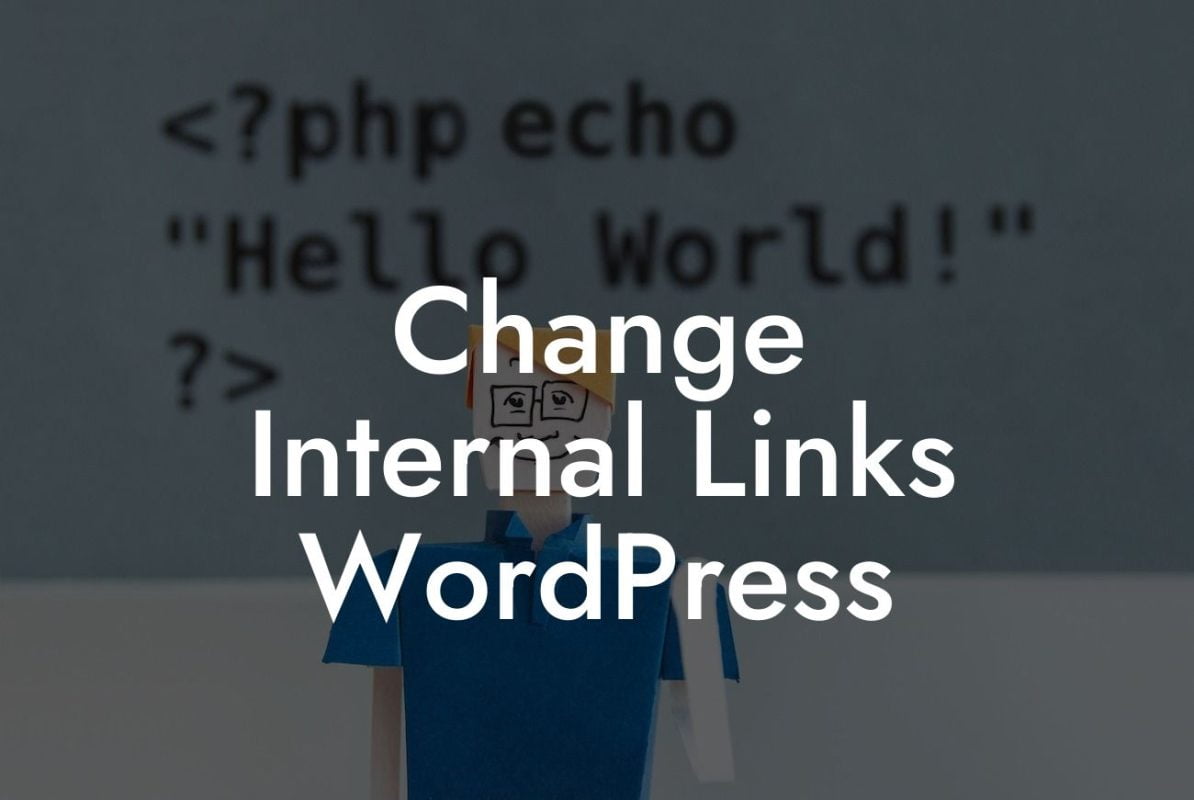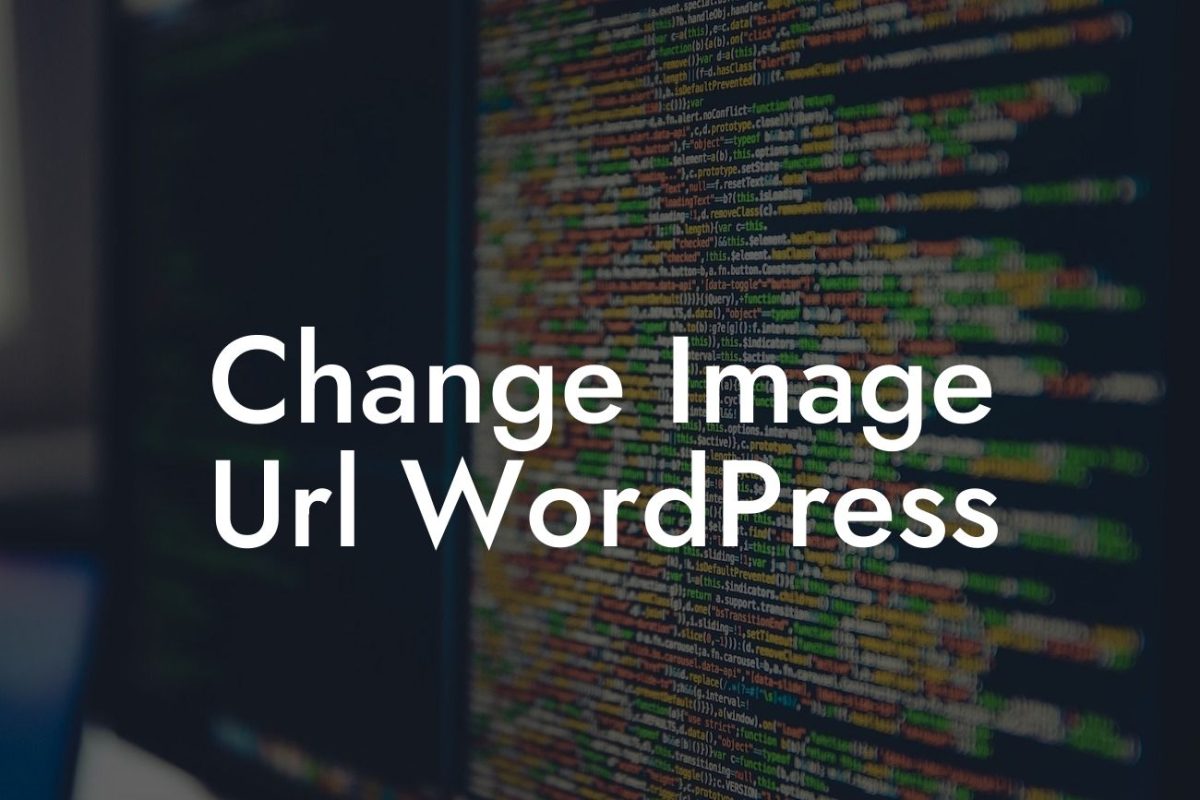Are you new to WordPress or just starting your own website? The WordPress dashboard is the control center of your website, where you can manage everything from creating and editing content to customizing the appearance and functionality of your site. In this article, we will guide you through the process of accessing the WordPress dashboard effortlessly. Get ready to take full control of your website's potential and discover the exceptional offerings of DamnWoo.
Accessing the WordPress dashboard is a fundamental step in managing your website effectively. Follow these steps to reach your WordPress dashboard:
Step 1: Login to your WordPress Admin Area
To get started, open your preferred web browser and enter your website's URL followed by "/wp-admin" or "/admin" (e.g., www.yourwebsite.com/wp-admin). This will take you to the login page of your WordPress website.
Step 2: Enter Your Login Credentials
Looking For a Custom QuickBook Integration?
Once you arrive at the login page, enter your username and password. These credentials were set during the installation process or provided to you by your website administrator.
Step 3: Click "Log In"
After entering your credentials, click the "Log In" button. If your authentication details are correct, you will be redirected to the WordPress dashboard.
Step 4: Explore the WordPress Dashboard
Congratulations! You have now successfully accessed the WordPress dashboard. Take a moment to explore the various sections and features available. The dashboard provides an intuitive user interface with easy-to-navigate menus, making it simple for beginners to get started.
How To Get To The Wordpress Dashboard Example:
Let's consider a scenario where you are a small business owner looking to optimize your website's content and functionality. By accessing the WordPress dashboard, you can effortlessly edit pages, create new blog posts, customize your site's design, manage plugins, and much more. With DamnWoo plugins specifically tailored for small businesses and entrepreneurs, you can enhance your online presence and elevate your success to unprecedented heights.
Unlock the full potential of your WordPress website by accessing the dashboard effortlessly. Take advantage of DamnWoo plugins, designed exclusively for small businesses and entrepreneurs, to supercharge your online presence. Share this article with fellow entrepreneurs and explore other guides on DamnWoo to discover more valuable insights. Don't miss out on the opportunity to take your website to extraordinary levels of success.